Chart Vizzard
Vizzlo's AI-based chart generatorAnnouncing Vizzlo for Google Slides: The missing chart engine is finally here
100+ different diagrams and business visualizations are now available right inside your favorite presentation program
Today, we officially announce Vizzlo for Google Slides.
After having released a PowerPoint Add-In last November, this new integration was the number one feature request from you. So here it is now: the next step towards beautiful and effortless visualizations: Vizzlo Charts & Business Graphics, now available for Google Slides.
We keep working to make your workflow run smoother by bringing the full Vizzlo power to your beloved presentation tools and well-known apps.
Why Vizzlo for Google Slides?
Behind every great presentation are compelling and rich visuals, so what better way to improve your projects, than with Vizzlo’s portfolio of over 100 visualizations directly on Google Slides!?

Increase your productivity and beautify your presentations today by adding context to your business graphics. With Google Slides, you will be able to integrate the Vizzlo charts you know and love to your story, to your images, to your project, to your animations, to your videos, and simply use the whole strength of your visuals to transmit your personality and impress your audience.
“Use the whole strength of your visuals to transmit your personality and impress your audience. ”
Have you ever felt…?
… Frustrated because you wished you could be more creative with your visualizations? Never again with Vizzlo!
… Out of ideas to convey your message? Never again with Vizzlo!
… Without enough time to translate all your information into understandable visuals? Never again with Vizzlo!
On top of that, you now get the benefits of this new integration:
-
Insert your finished graphics into Google Slides with the sidebar.
-
Or, create new ones directly in your presentation.
-
Your charts are always up to date with the latest version of your work.
-
Updating your work before your next meeting is painless and requires only a click on your chart’s link.
-
Collaborating gets a golden start since it only gets easier with Google Slides
-
Preview your documents flexibly and comfortably on the sidebar to find the one you want to insert. Browse and click!
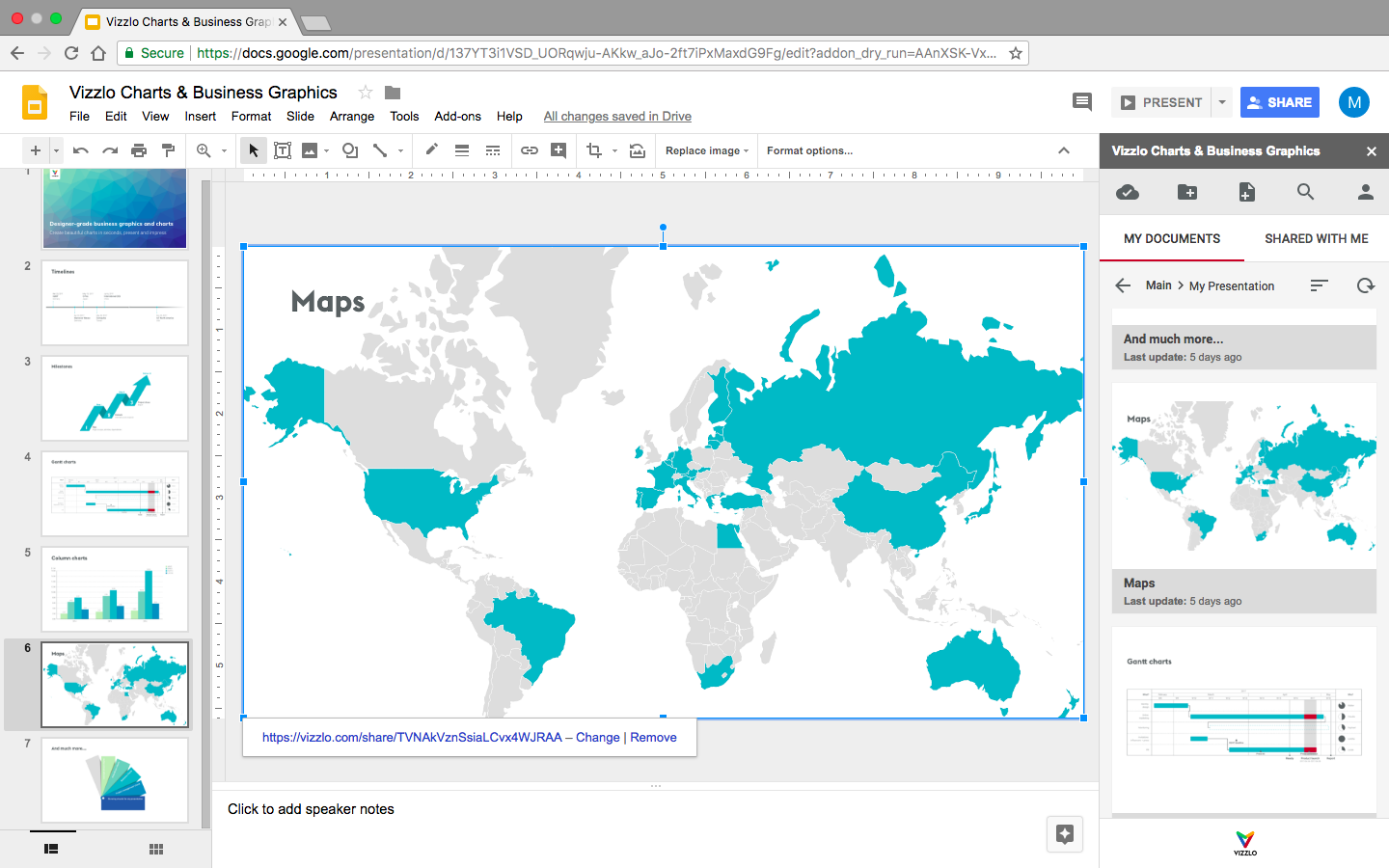
Quick, simple and elegant for everybody in your team
If you thought collaborating on Vizzlo was easy, doing so on Google Slides will leave you in awe. Not only can you create your charts inside your presentation, but you can also collaborate with others in the same document, making your work easier and quicker to put together, or even update. Every time you open your presentation, your charts will show the newest version. Your privacy remains of most importance, and you can assign view or edit rights to your charts, on Google Slides as you do on Vizzlo.
Forget about dragging and dropping, switching tabs and downloading; you can now visualize all your documents on the sidebar and add them to your presentation with one click of your mouse. On the very same sidebar, you can also visualize documents that have been shared with you. If you add one of these documents to your slide deck and a colleague edits it, just refresh your presentation, and you will promptly get its latest version.
Enjoy the intuitiveness you have gotten used to on Vizzlo, to bring your work to the next level. There is still no need to have designer-skills to produce designer-grade visuals for your presentations and reports in a matter of seconds.
There is still no need to have designer-skills to produce designer-grade visuals for your presentations and reports in seconds.
Install it now by following these easy steps:
-
Open up Google Slides and click on “Add-ons” Then click on “Get add-ons.”
-
Type “Vizzlo” in the search bar, and it will pop up right away. You can also browse the store to uncover it among other add-ons.
-
Click the button “Free” to install Vizzlo’s add-on.
-
A message bubble will appear under “Add-ons,” showing where to find your new Vizzlo add-on.
-
Click on “Vizzlo Charts & Business Graphics” → “Insert a document” to initialize the sidebar.
-
Connect the sidebar with your account, and you’ll be able to navigate through all your Vizzlo documents inside Google Slides.
Bottom-line: Charming as always, Vizzlo’s add-on will make your workflow lighter
-
By allowing you to work on your charts directly in your presentations, saving precious time.
-
Making navigation through your documents and folders as you create your presentation super easy so you can move or share them.
-
Getting the updated versions of all your documents for you with one click on the “Update all inserted documents” button.
Increase your productivity and beautify your presentations today. Get Vizzlo Business Charts & Graphics for Google Slides here.
Alternatively, browse through the Google Add-ons store to download it. Check out Vizzlo’s Help Center for FAQs and more.
Feel free to contact us with your feedback or suggestions via contact@vizzlo.com, or visit our social media: Facebook, Twitter, Youtube.