Chart Vizzard
Vizzlo's AI-based chart generatorManaging innovation: beyond the sticky notes

The decision to organize an ideation workshop usually stems from the identification of threats, challenges, or even opportunities. Mapping customer journeys, identifying personas, creating synergy between designers and engineers, developing new products and services — all these are likely motivations for holding a workshop.
But just throwing ideas around randomly is a waste of time. A successful workshop requires thorough preparation. Framing the problem, gathering data, and creating strategies as well as an action plan for before and after the workshop are just as important as defining the dynamic and the methodology of the workshop itself.
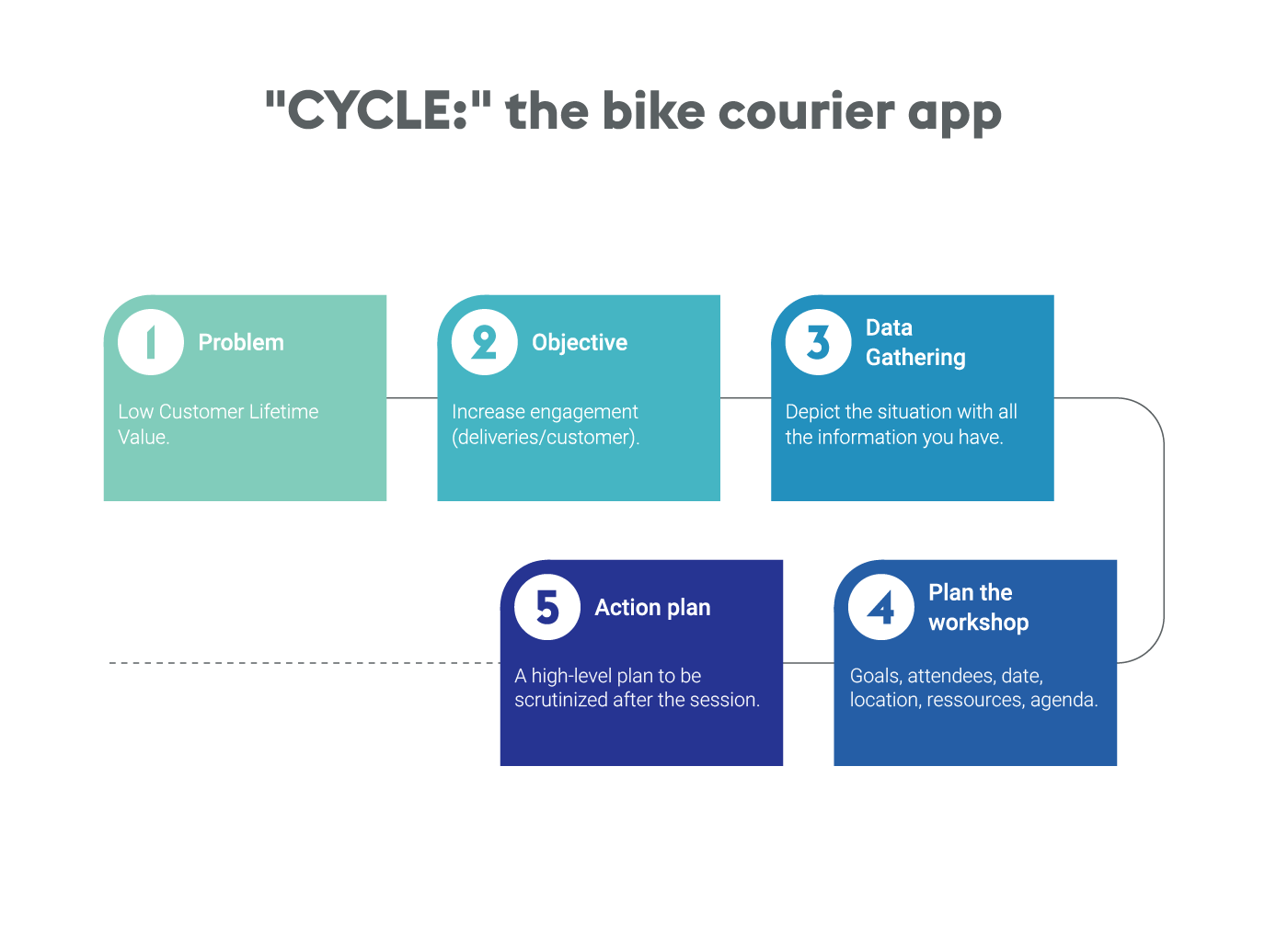
The Internet is full of ideas for ice breakers and even methods for designing such sessions. Every objective demands a different strategy, though, and the workshop facilitator and participants should always be comfortable with the whole process. Because the workshop is not in itself the solution to the problem, we can’t underestimate the importance of organizing and documenting ideas for what comes after.
Choosing the right tools
A pencil and a piece of paper can work creative wonders — nobody would deny it. Innovation experts and workshop facilitators swear by the sticky note as a bridge between a company’s problem and an innovative solution. Brainstorming with these notes is easy: they are concise, and you can easily organize the inputs. While there is little doubt that this process encourages collaboration and engagement, these colorful squares aren’t a means to an end.
That wall full of sticky notes looks great, but it can also be overwhelming. The process of recording and organizing ideas to make them accessible to the team can be the first obstacle to moving to the next step and can result in losing valuable ideas.
Working with digital tools can make your workshop more effective and may even open up new possibilities. Whether you decide to substitute the sticky notes completely or use a digital tool just to wrap up and document ideas and conclusions, keep these two guiding principles in mind: your method should enable communication and collaboration, and participants need to be able to visualize the process and the outcomes.
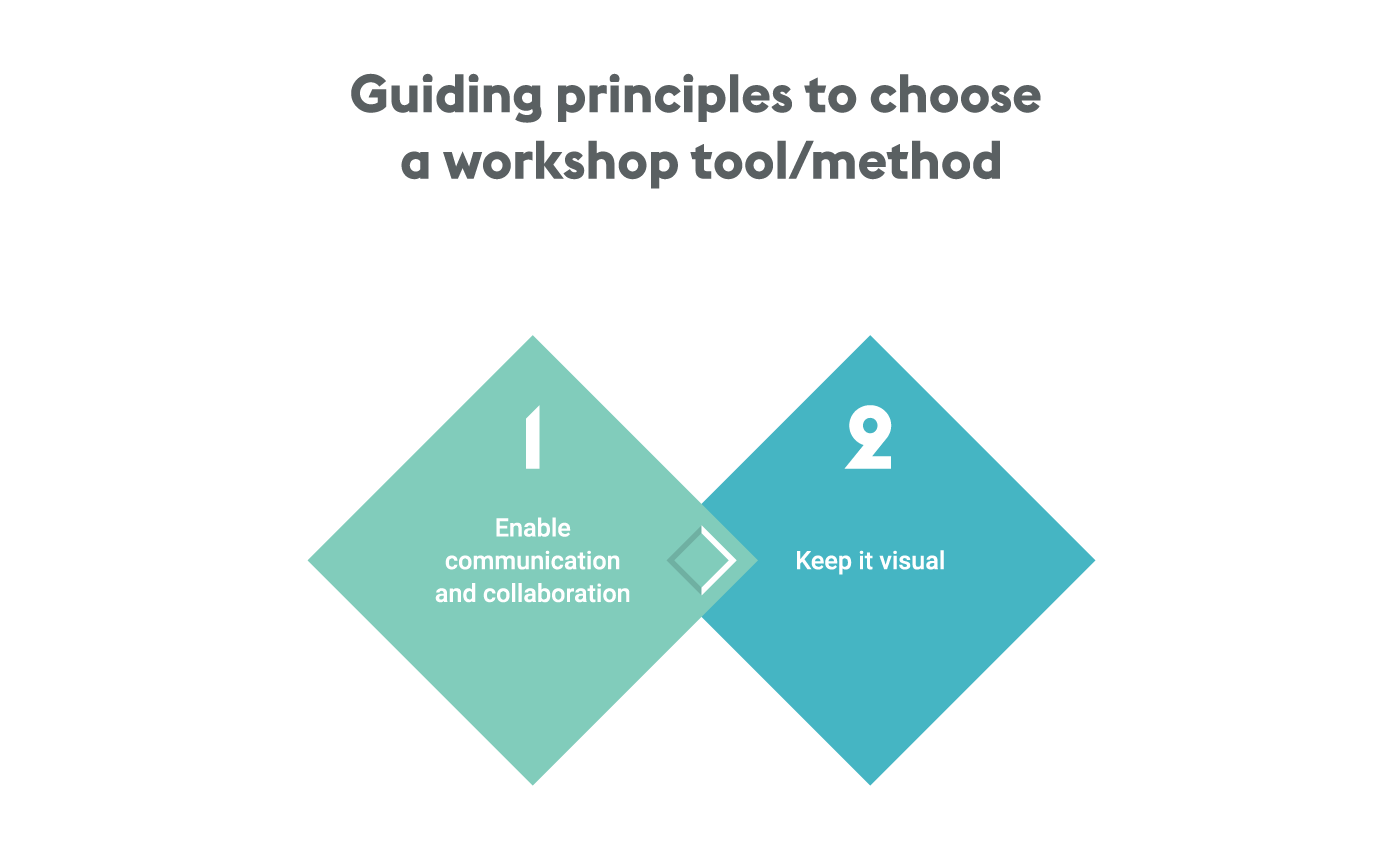
You can easily include Vizzlo in all your workshop phases, precisely because it keeps everything visual and enables collaboration. We’ve discovered through our customers feedback (from experts working in business universities to product managers and consultants) that Vizzlo is a remarkably comprehensive tool for design thinking, branding, and innovation workshops. So not only have we tested this internally, we have also decided to share this use case with you.
A workshop with Vizzlo
Introducing your workshop
Here you’ll use Vizzlo in its element: to create slides for presenting agendas and walking participants through the objectives and deliverables.
Collecting ideas: the brainstorming round with Vizzlo
Vizzlo offers some of the most common frameworks for supporting you from the ideation phase to pitching your ideas. Many startup and C-suite professionals already use it to communicate the outcomes of strategy sessions. But you can also use Vizzlo to brainstorm about your business model, customers, processes, and much more–individually and with your team.
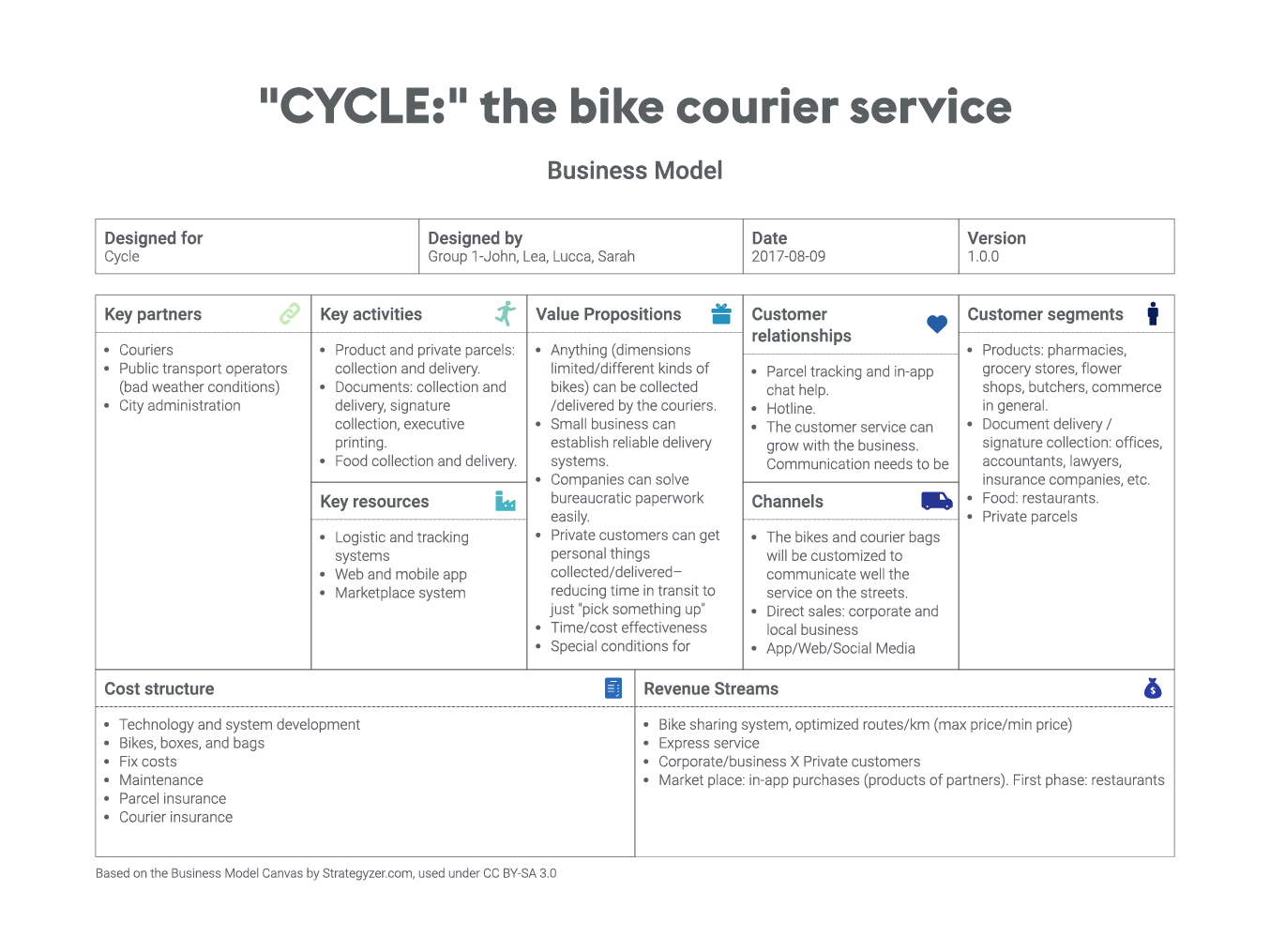
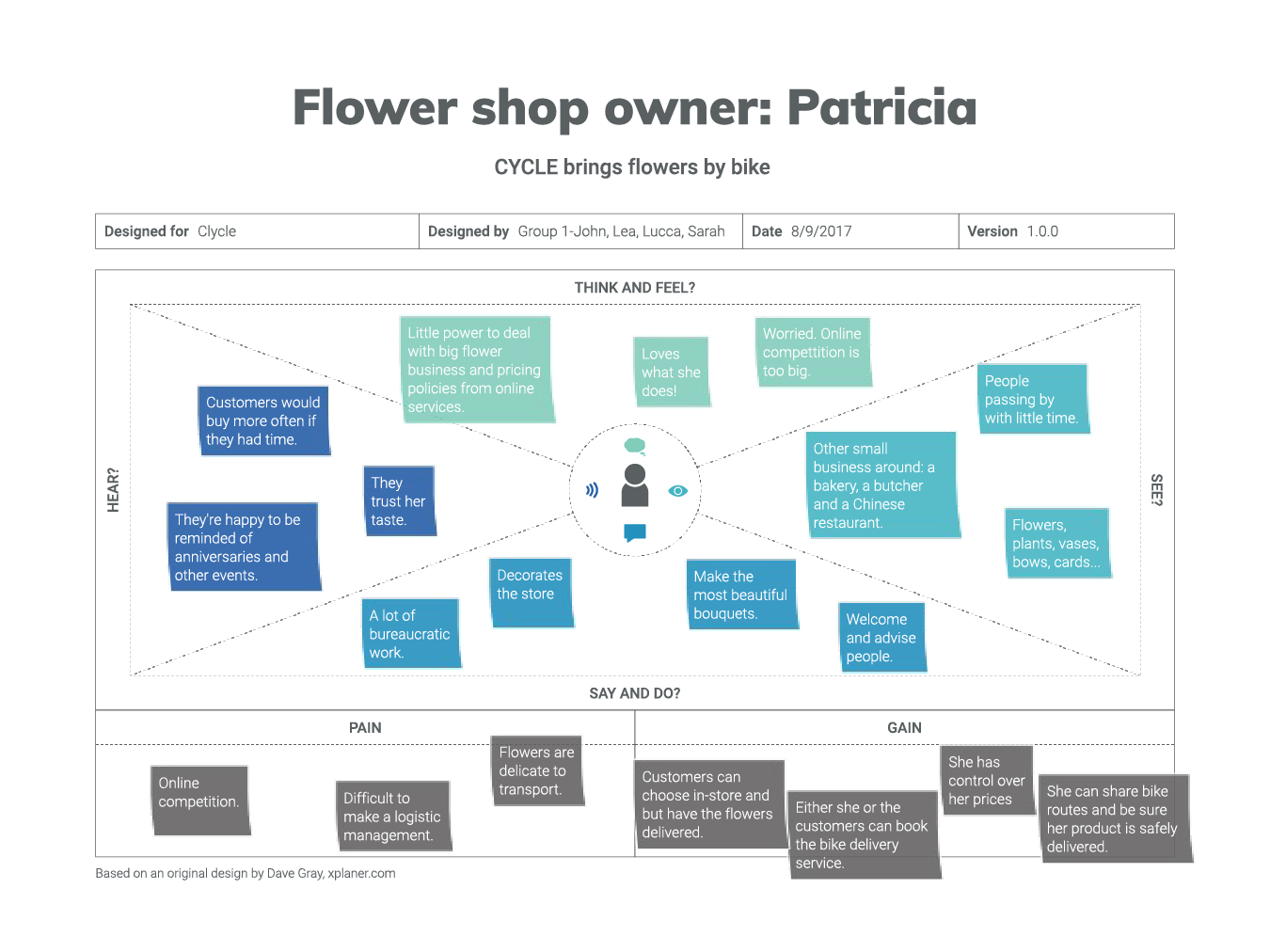
Brainstorming with the charts enables easier documentation of ideas, does not require illustration skills, and allows remote collaboration (although it’s always advisable to bring people together). You can instantly document every idea and share the resulting charts in a joint workshop folder. The workshop facilitator can predefine charts and themes to be used.
In some sessions, participants are divided into smaller groups at the beginning; in others, people first work on their own. Vizzlo works well in both cases, as individuals and groups can enter their ideas instantly in a visually structured way.

Sharing and pitching
There are three ways to pitch ideas and share group discussions with other participants:
-
Present the chart with the brainstorm results using a projector, as you would for any presentation slide.
-
Print handouts.
-
Allow your teammates to access the document in your collaborative workshop folder at Vizzlo.
Streamlining ideas
Streamline and sort your ideas using, for example, the Project Phase Chart: use the columns (phases) and rows (stages) to group ideas into batches and determine their degree of feasibility.
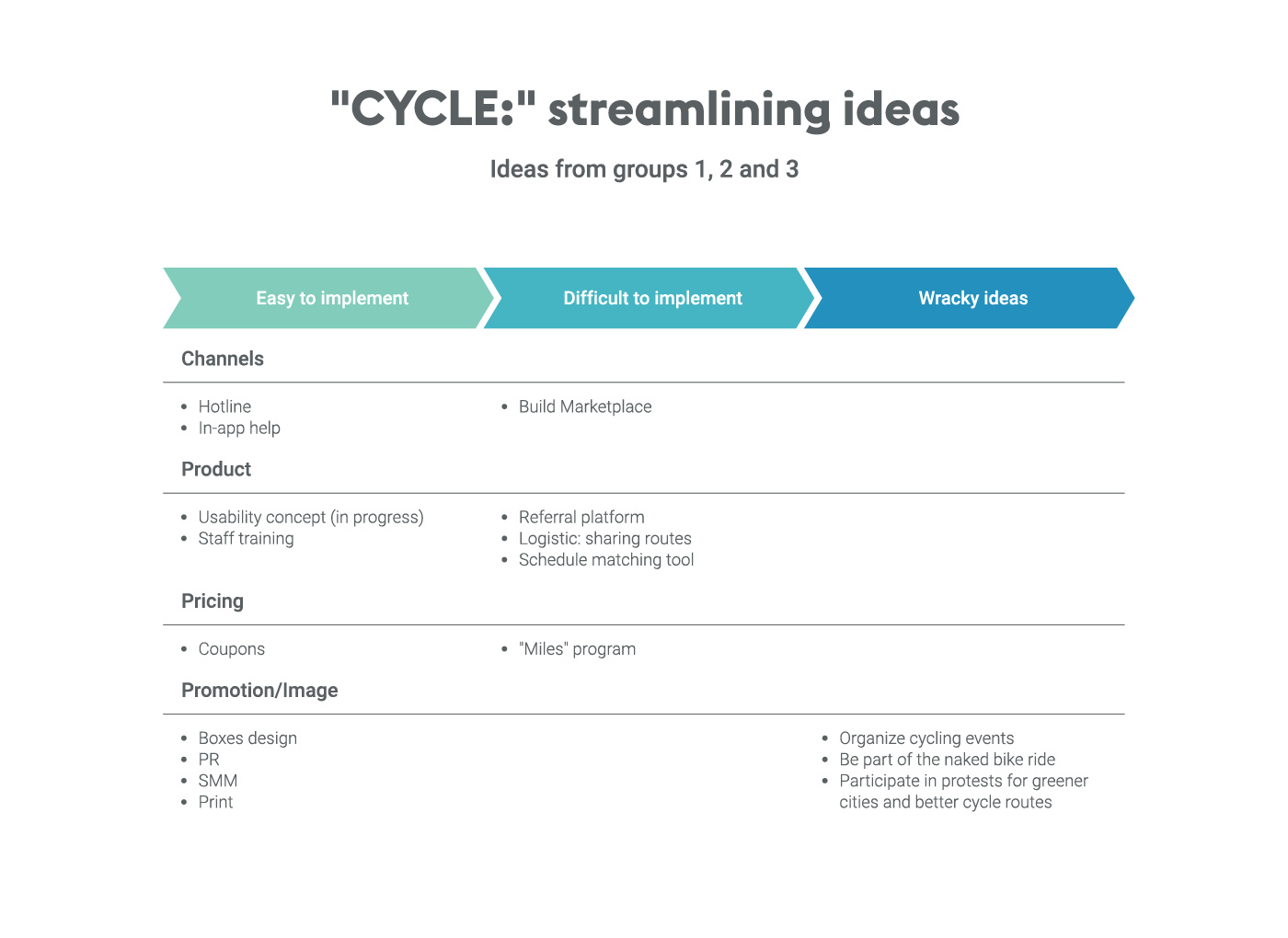
Alternatively, organize the inputs using a bubble chart. There, color code the groups, use the radii of the bubbles to represent their popularity among the workshop participants, and organize them according to pre-established coordinates, e.g., in relation to their degree of innovation and feasibility.
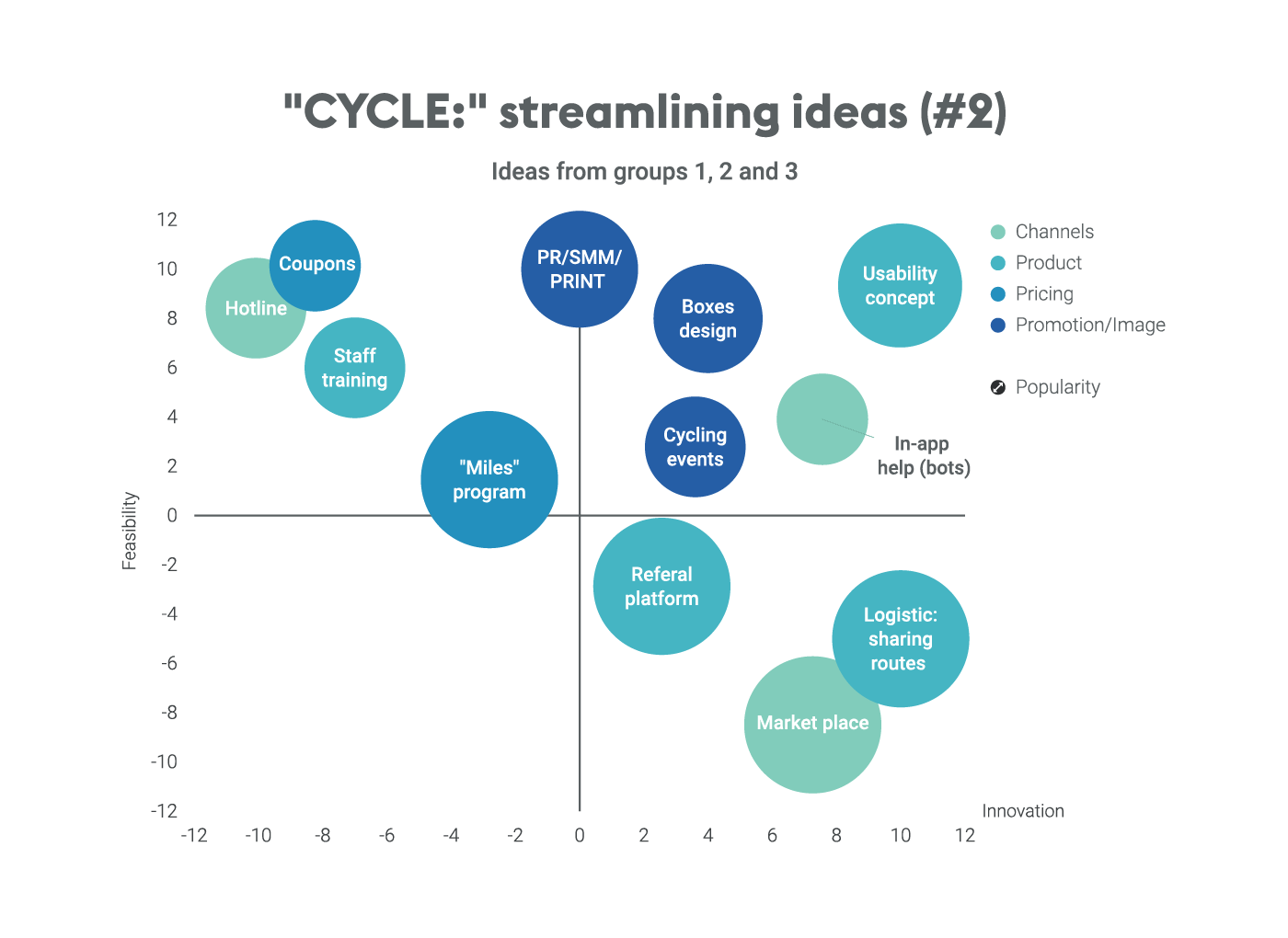
If you’re working with fixed frameworks, like the Business Model Canvas or the Empathy Map, create a master document with the best ideas while you’re discussing them.
When grouping and streamlining ideas using Vizzlo, it’s a good idea to project the chart as you’re creating it (do it live on a big screen) to increase transparency and allow further refining discussions. Afterward, make this chart available for access, export into other documents, and even publish it on your intranet.
Deciding and communicating the next steps
A detailed action plan requires an in-depth and critical assessment of each idea, so you can take some time to discuss next steps at the end of the session.
Will you need more time to improve one or more options? When should this happen? Should different groups assess different ideas?
Vizzlo offers different timelines and milestone plans for communicating and deciding as a team on what will come next.
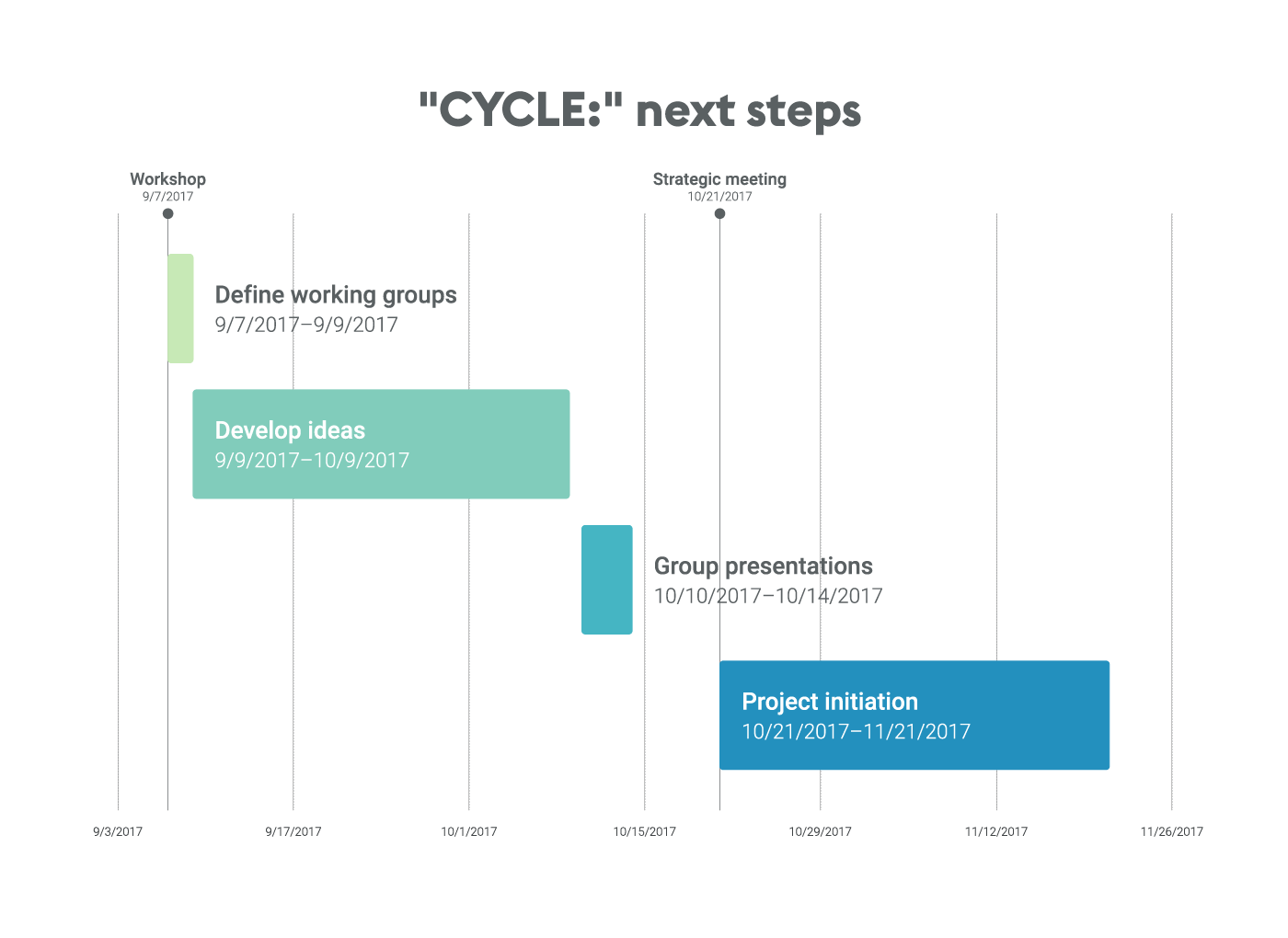
Do not let the momentum achieved in the workshop fade. The magic happens only with the implementation of the new knowledge and ideas. Therefore, now it’s time to finish planning and start doing.
We would love to hear how your workshop went and welcome your suggestions. Also, if you need any assistance with inviting your team, just e-mail us.