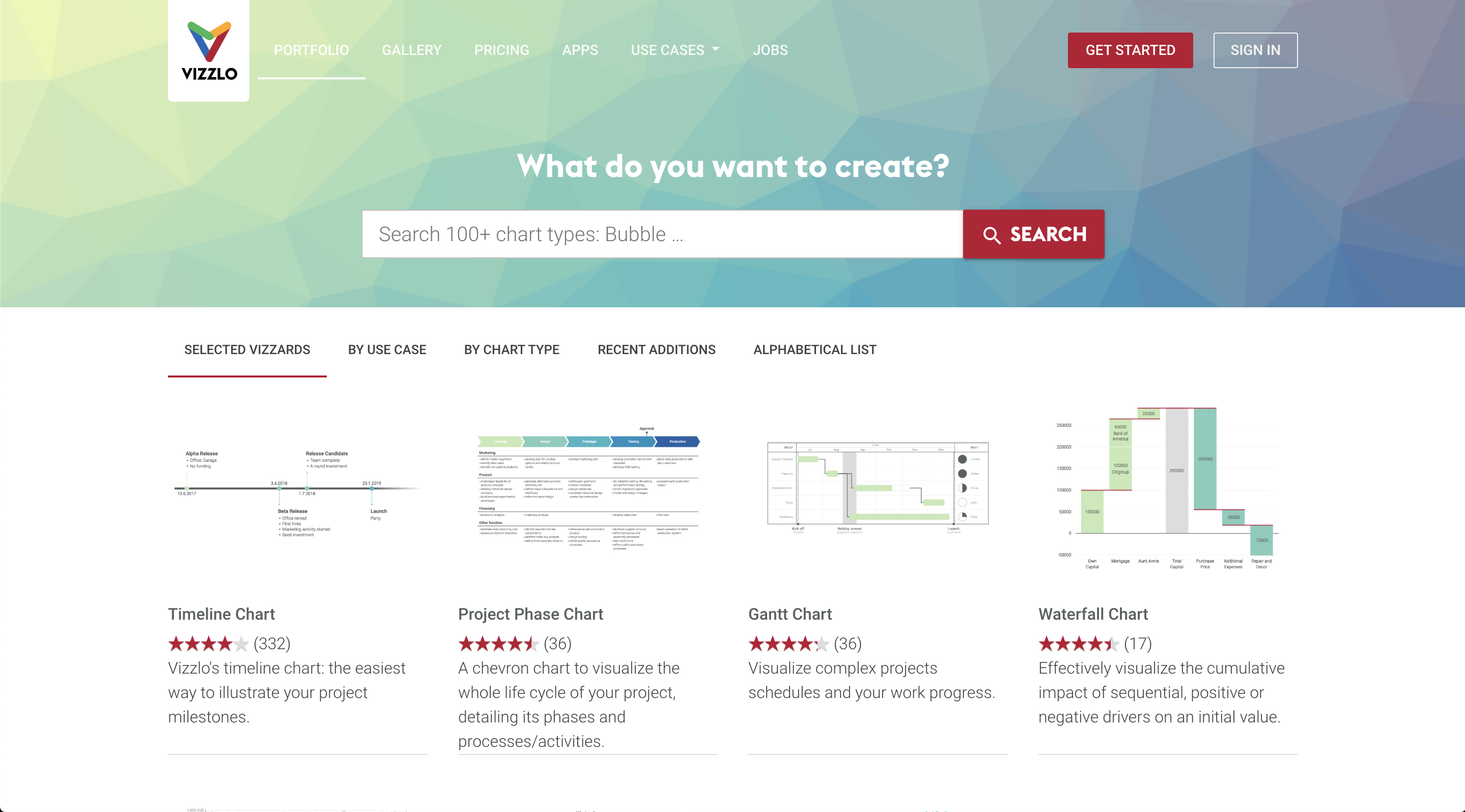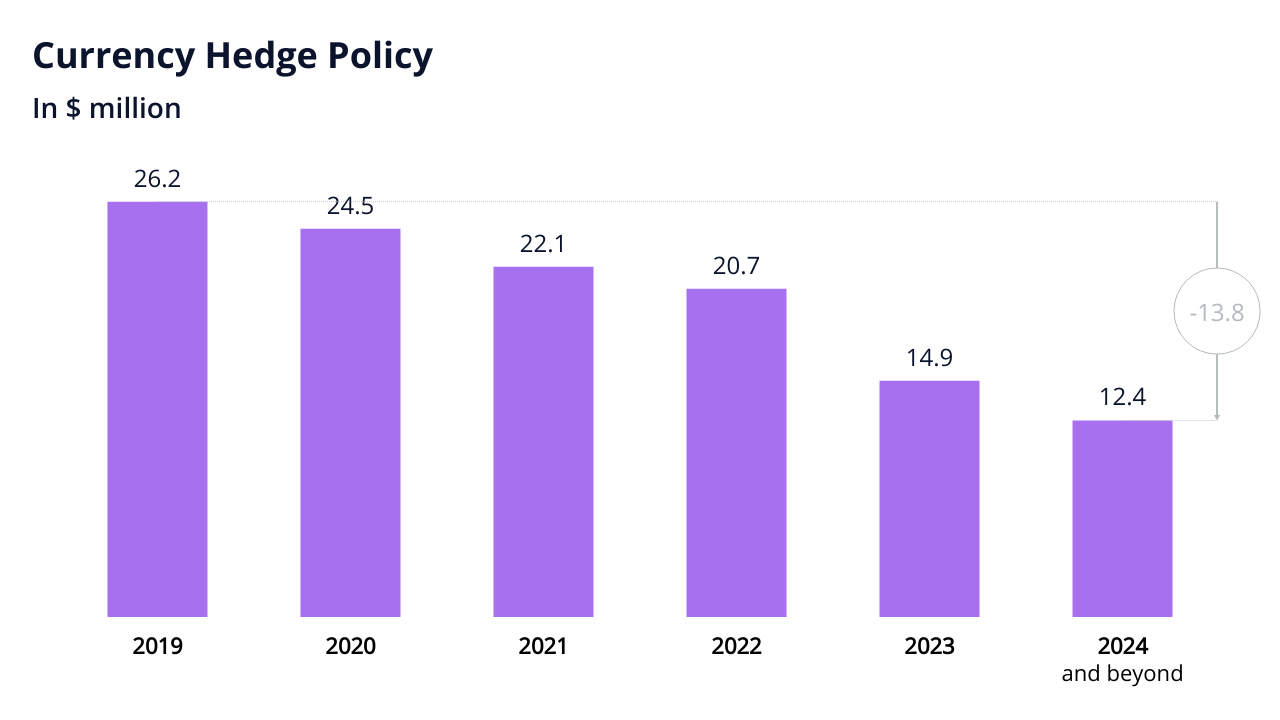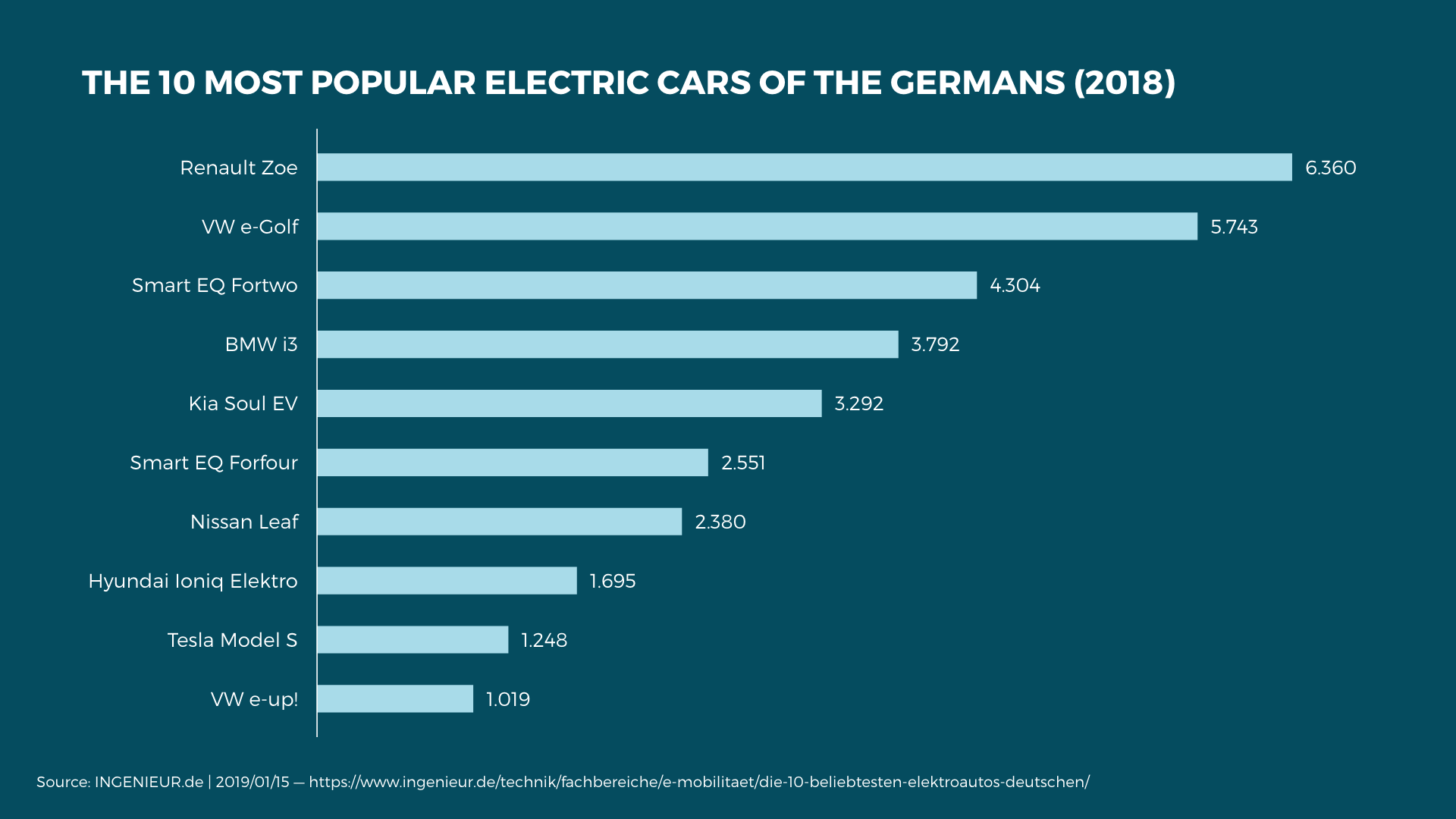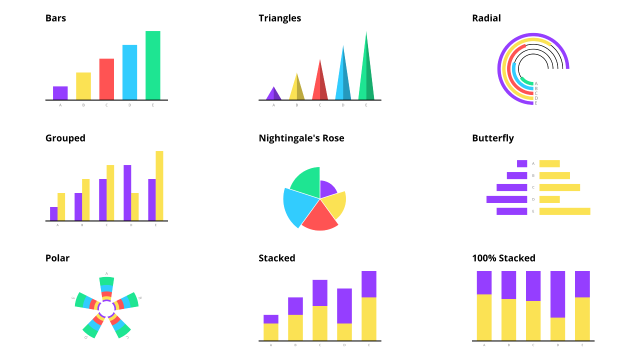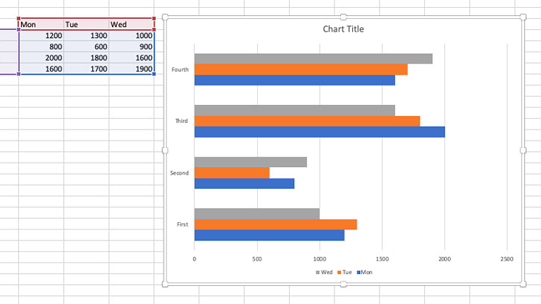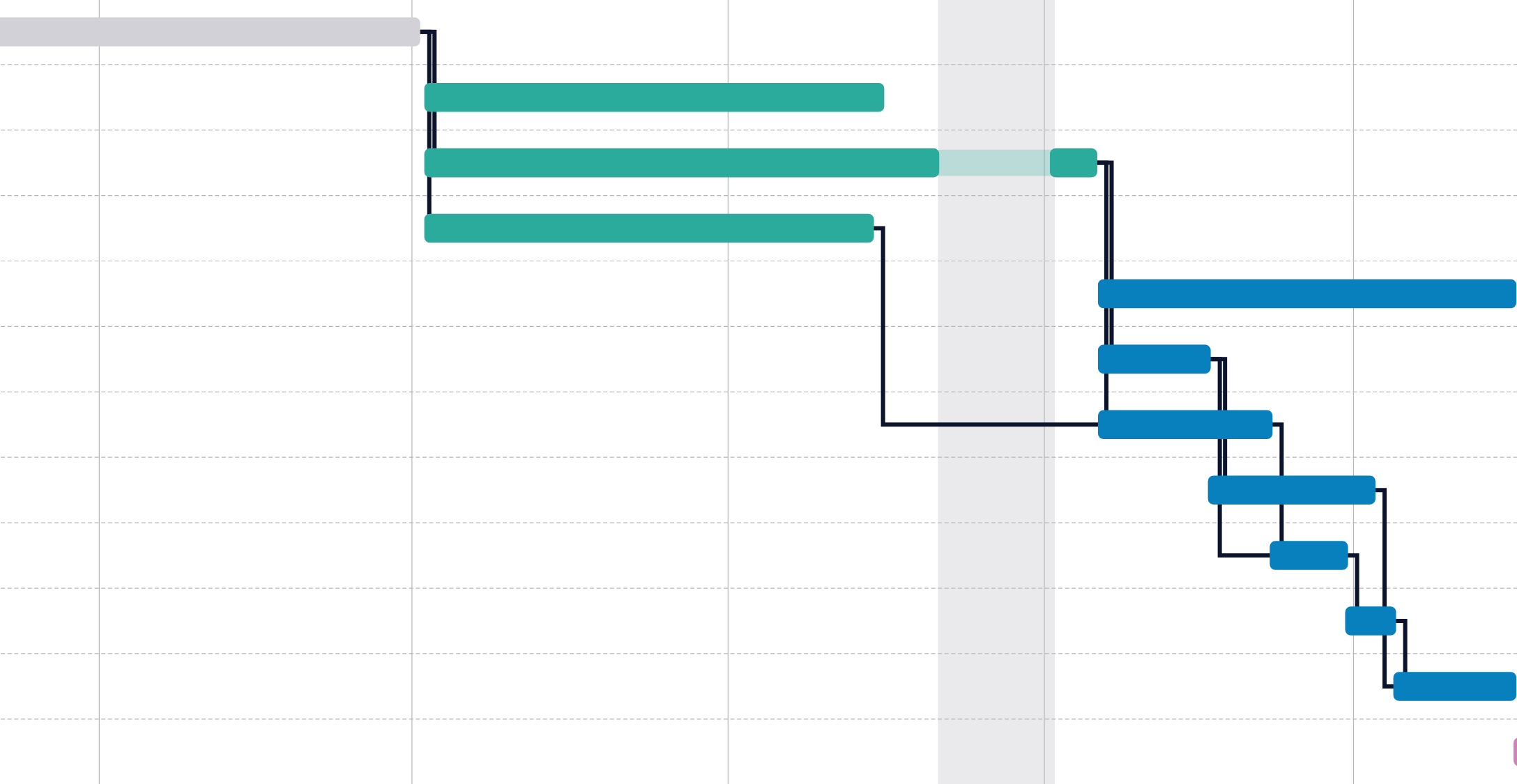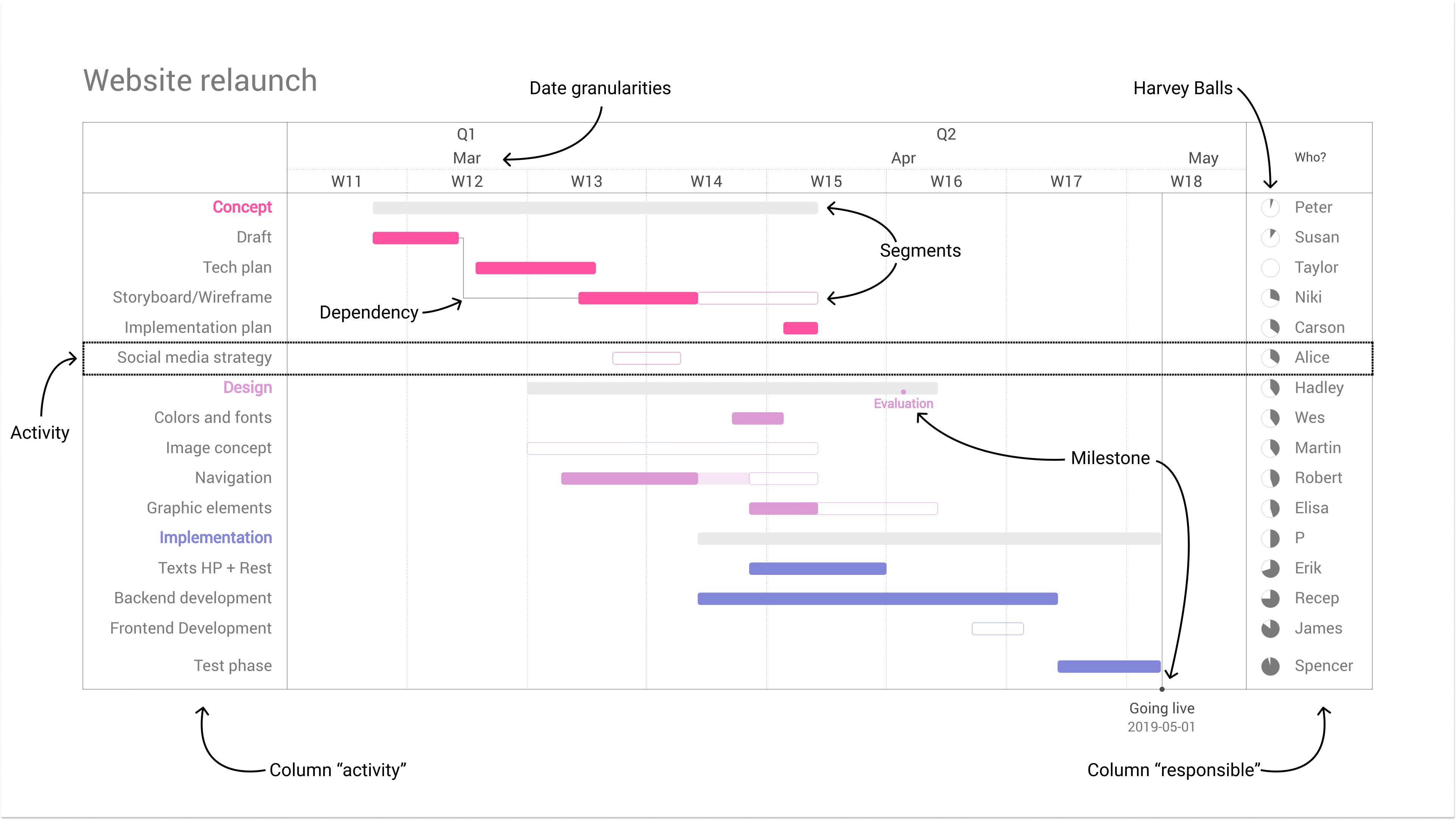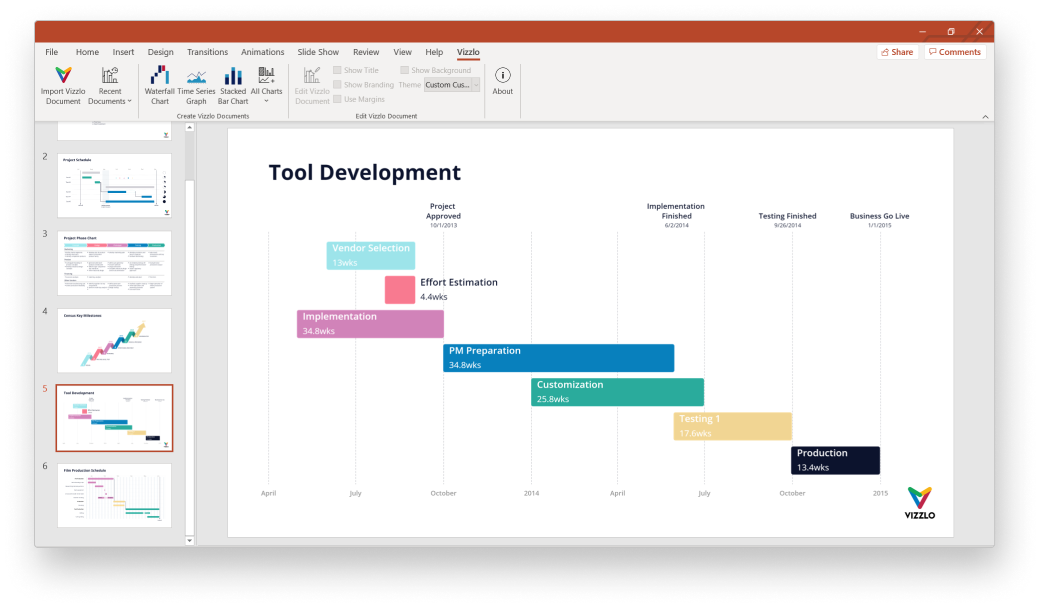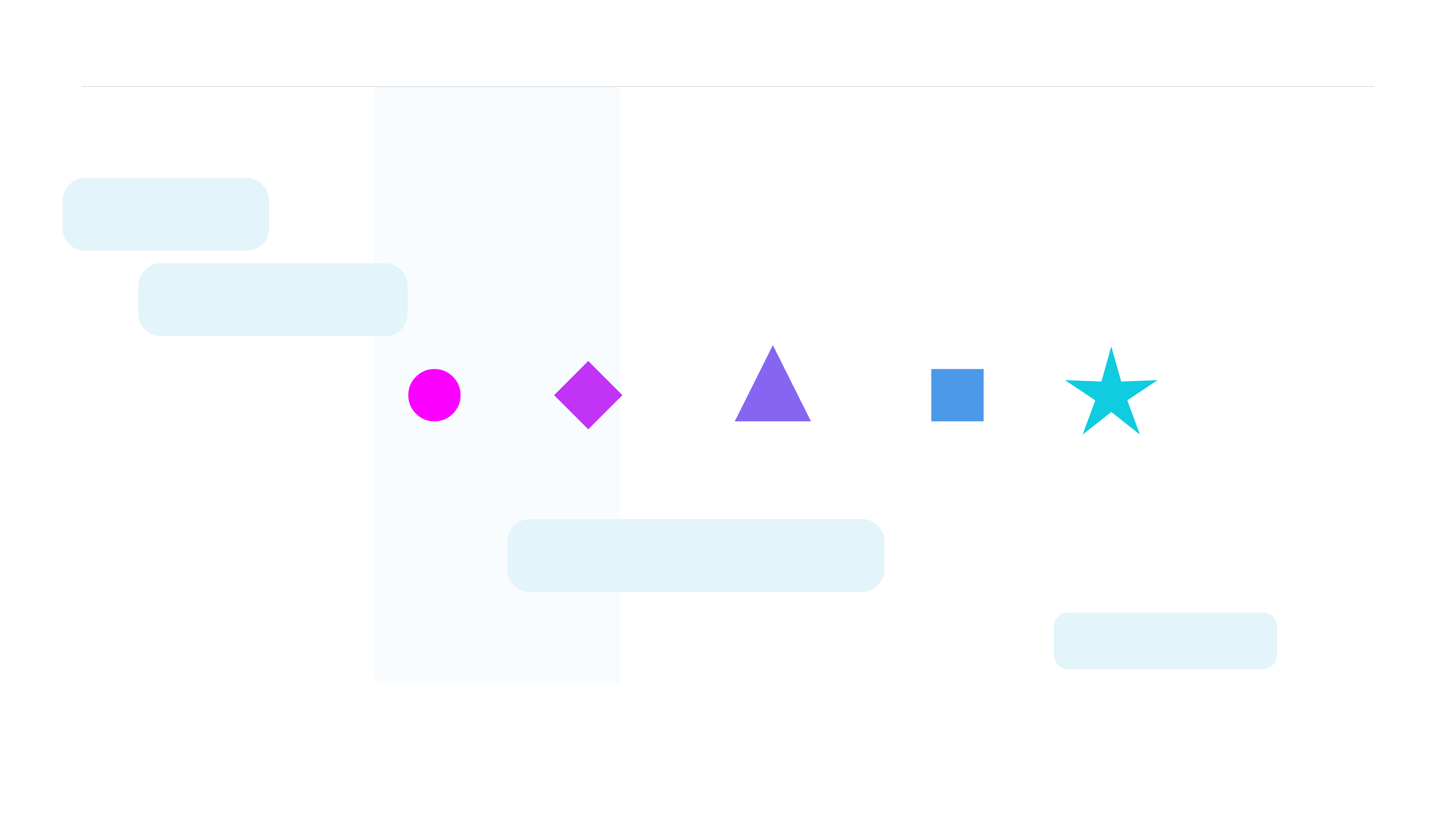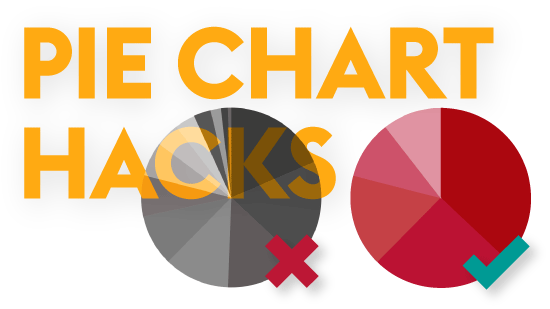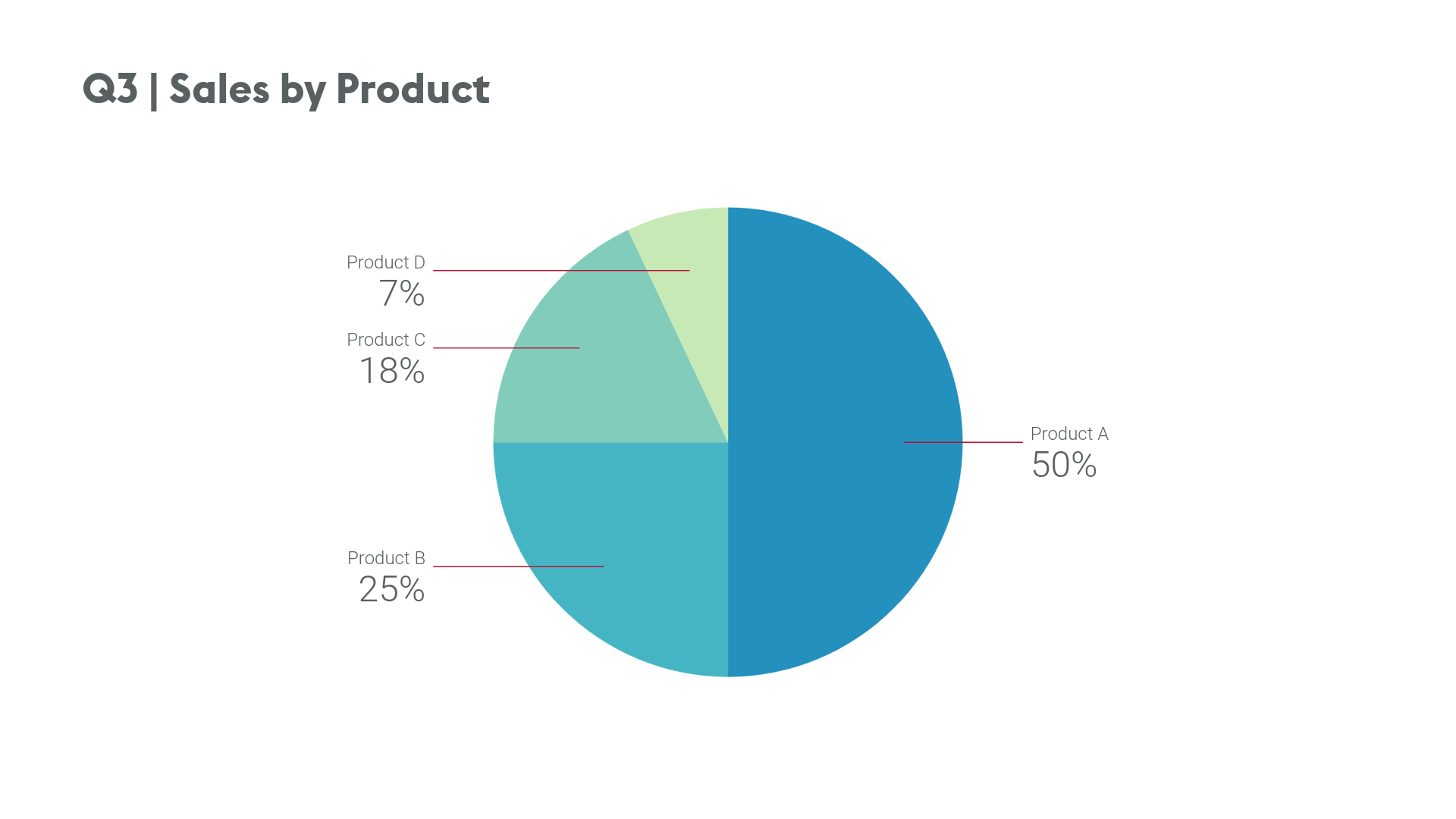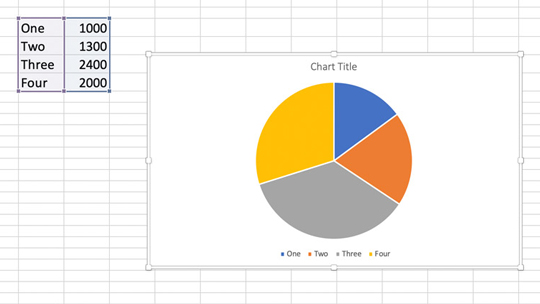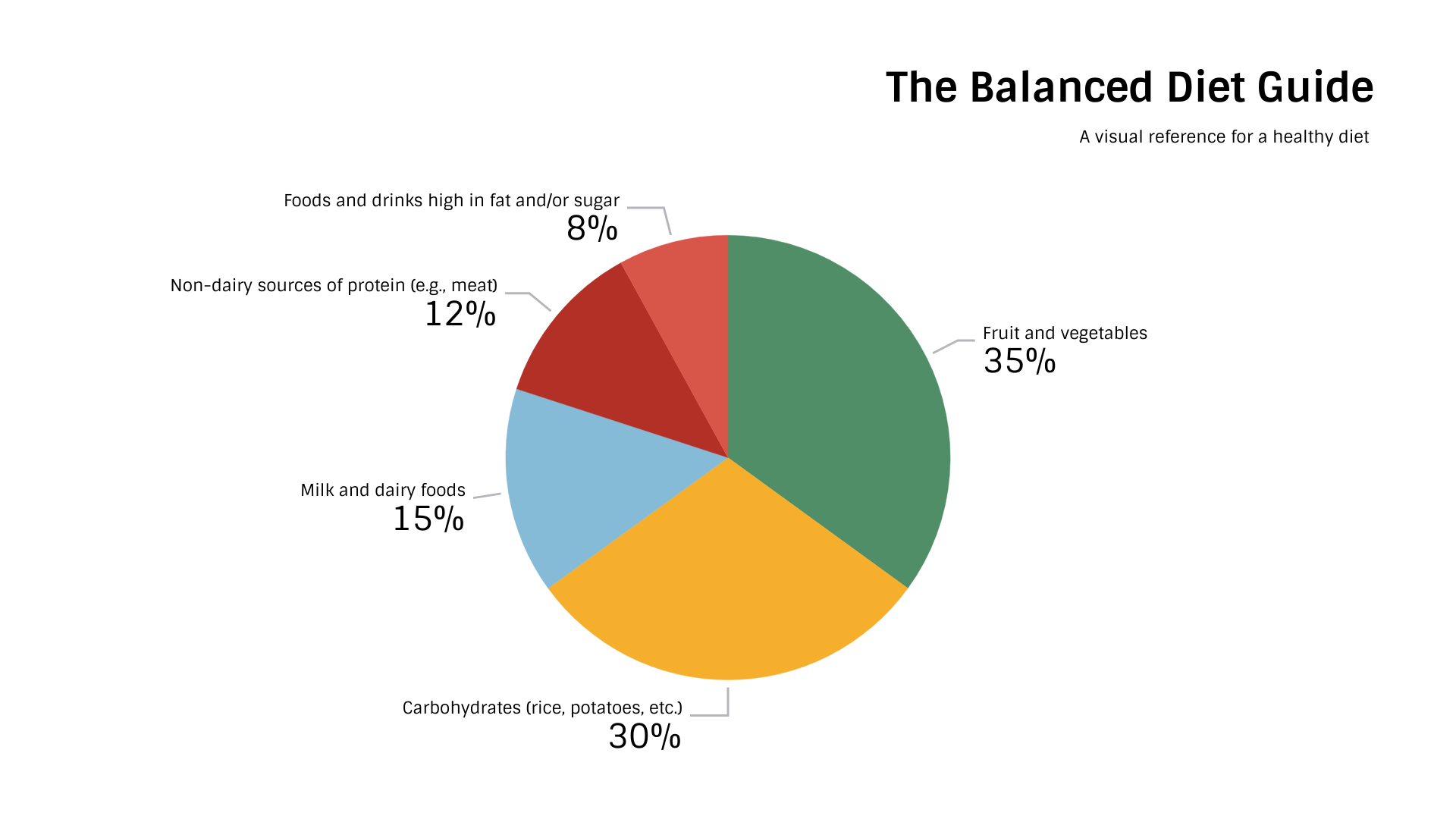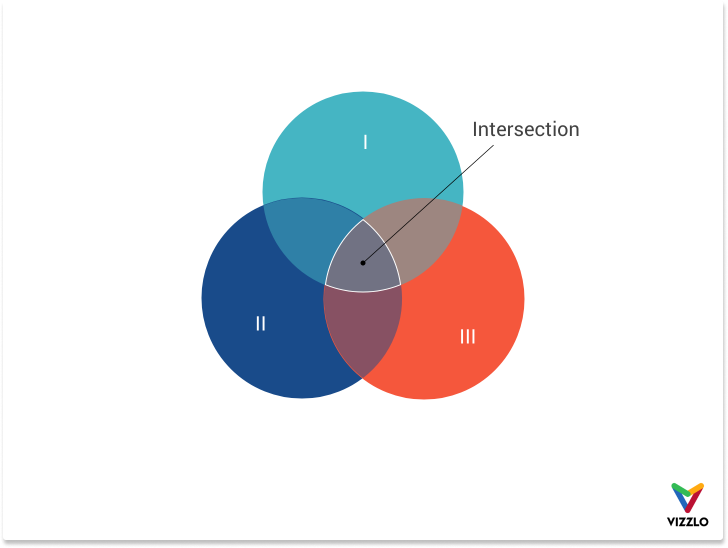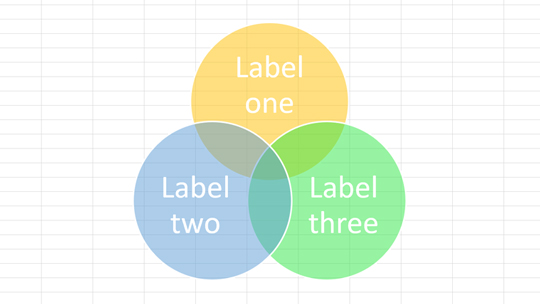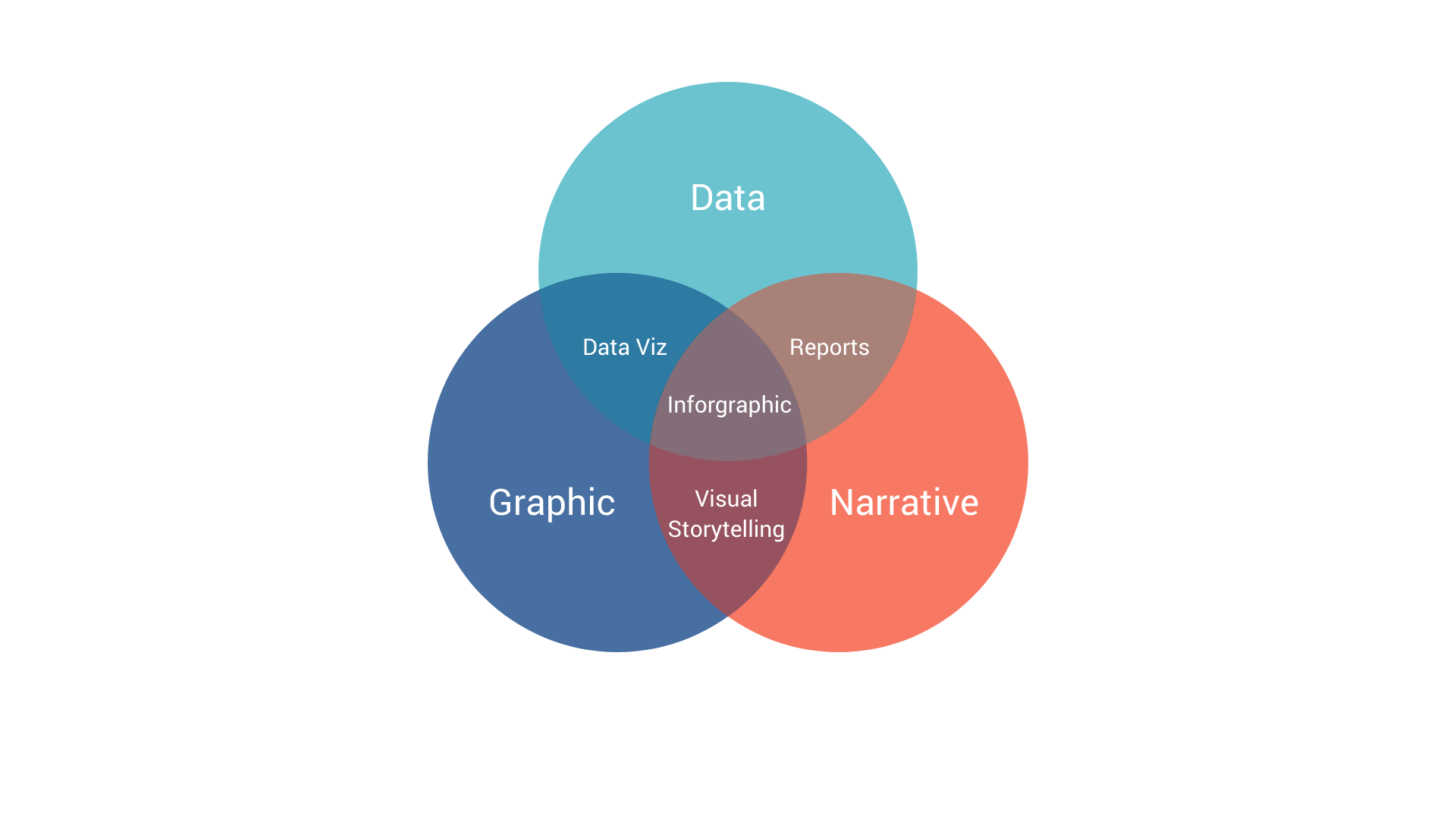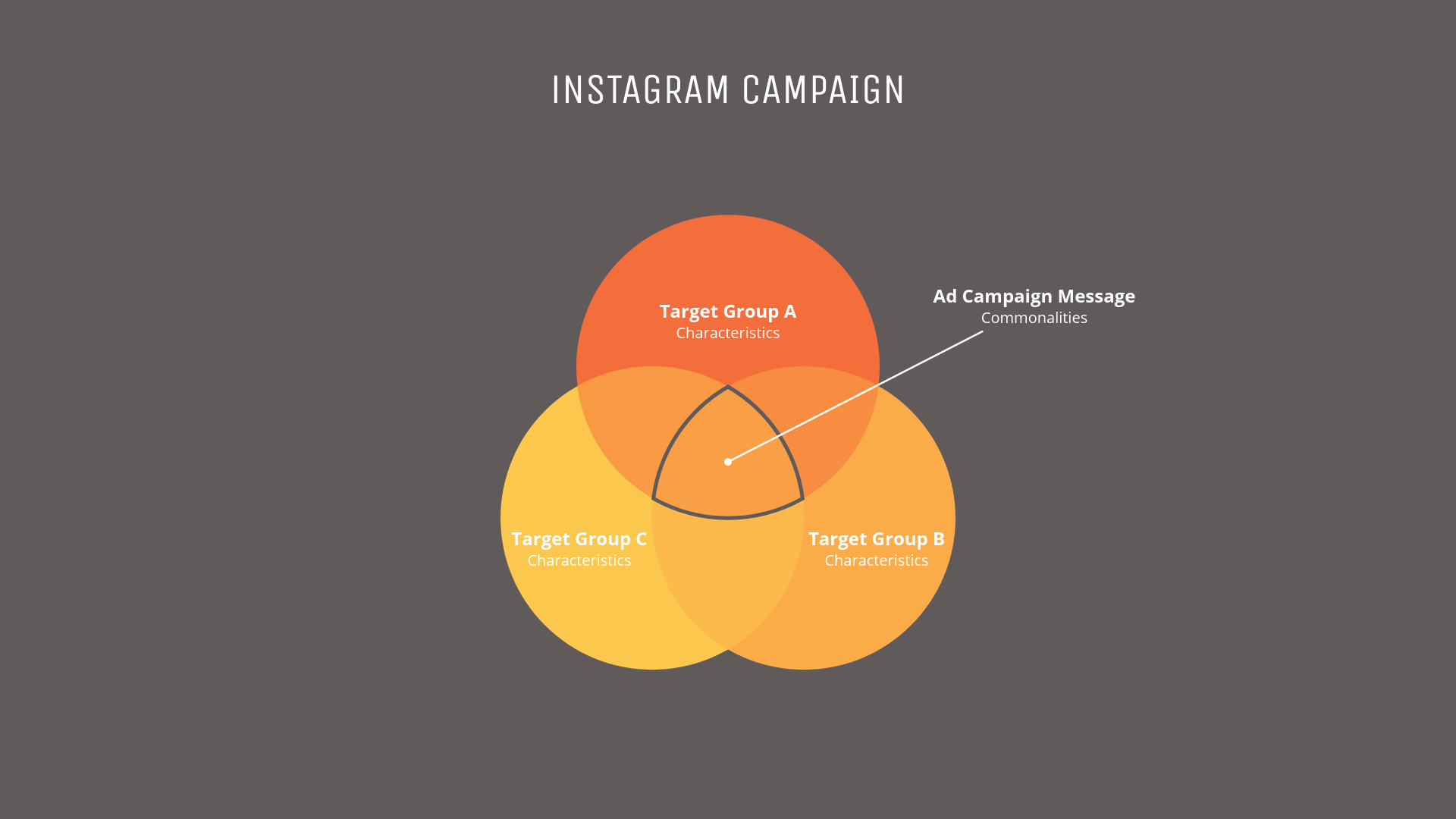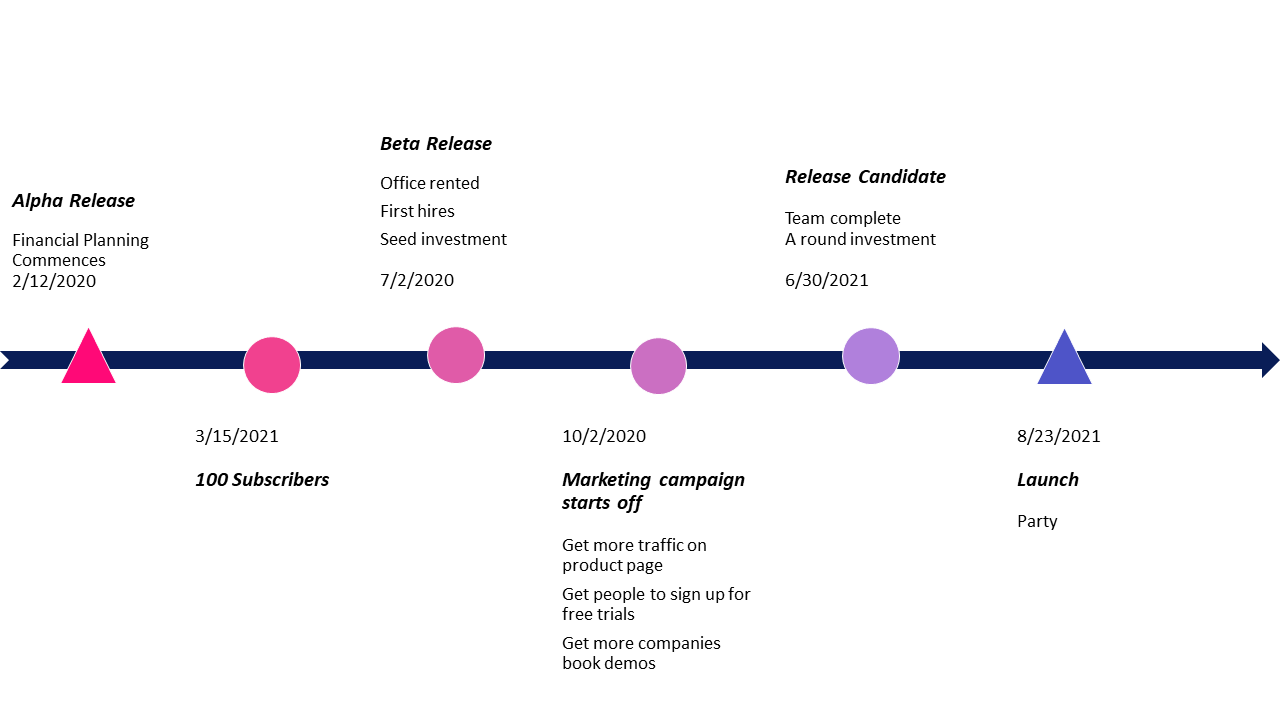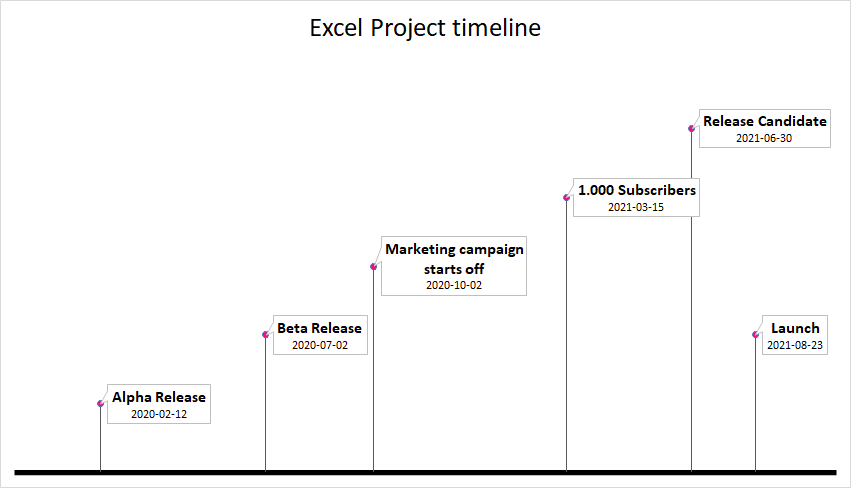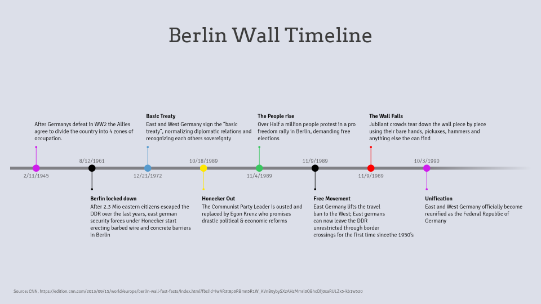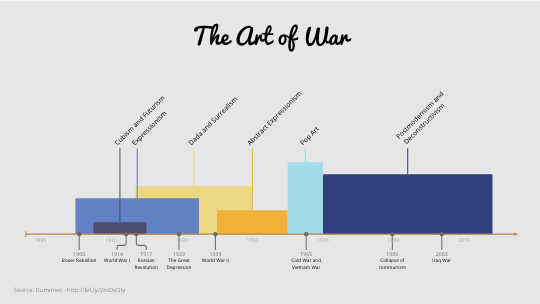PREVIEW
Chart Vizzard
Vizzlo's AI-based chart generatorData Viz Guide
Learn to visualize data and create beautiful charts. Choose the right visualization type–get inspired by the best practices and avoid common pitfalls.
Bar Charts
Gantt Charts
Pie Charts
Project Management
Venn Diagram
Timelines
Create stunning visualizations in minutes!
Vizzlo graphics are super easy to create and customize. Discover a huge portfolio full of options to use in your next presentation!