Chart Vizzard
Vizzlo's AI-based chart generatorTeams, Building


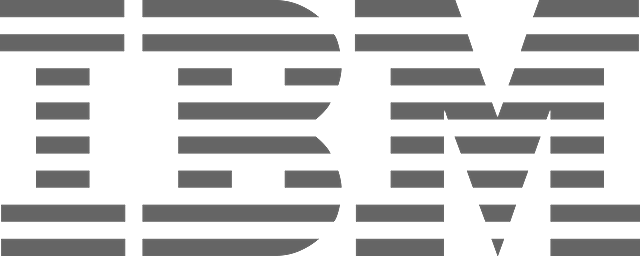


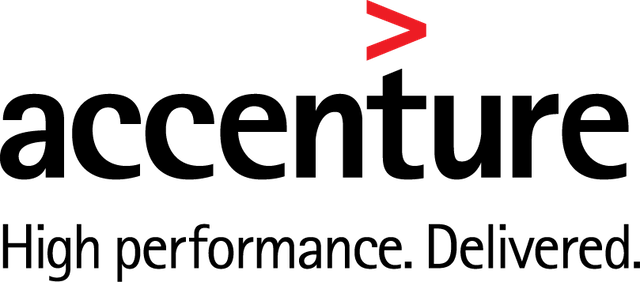


Vizzlo works where you do
Download Vizzlo's desktop app for a full native experience—even when offline.
Alternatively, use Vizzlo from the browser to work from anywhere with any operating system.
Our seamless and lightweight integrations with PowerPoint and Google Slides let you create, open, and update local and cloud documents with ease.
Still not enough? Connect your account to Dropbox, Google Drive, Box, and OneDrive.
Collaboration made easy
Vizzlo empowers your team to create beautiful visualizations easily and quickly. There is no need to send your work to team members—it is shared by default. All your work is auto-saved. Which can be accessed with Vizzlo’s document history.
- Create an unlimited number of teams.
- Set roles and permissions individually.
- Create chart templates for other team members to reuse.
- Leave comments in documents to enhance collaboration.

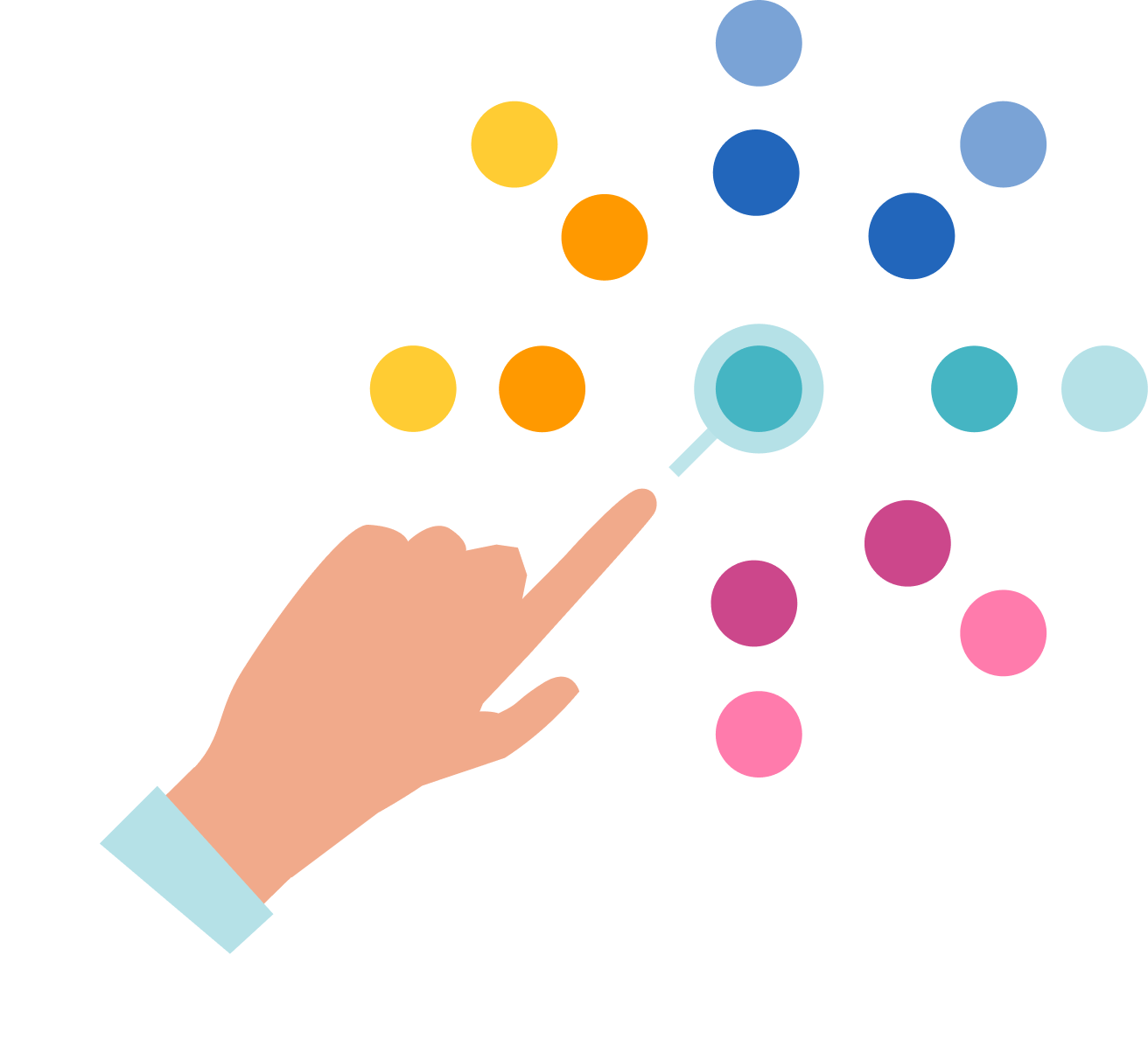
All under control
- Always stay true to your brand. Upload fonts, create custom color palettes, add your logo.
- Quickly access team analytics. Find out who performed the action, what the action was, and when it was performed.
- Single-Sign-on (SSO) provides a way to invite your team members to join your team.
Simple to use – very intuitive
We do lots of presentations and Vizzlo was more intuitive to me to use… Count on me for spreading the word to my colleagues!
—Editors of the Data Visualization Society
Browse through the presentation to see Vizzlo in
action and download it as
a PDF if needed.
The team player you always looked for
Create team nowStill unsure? Request a demo
FAQ
How is the pricing calculated for Team plans?
Vizzlo Teams is licensed in blocks of five seats. Pricing depends on team size and the billing cycle. You can find more info on our Pricing page.
Do you offer discounts for students and teachers?
Yes, we do. Get in touch with us at help@vizzlo.com to know if you are eligible for a discount.
I would like to change my plan from Professional to Teams, but I'm in the middle of my paid term. What should I do?
In this case, contact us via help@vizzlo.com, and we will make the changes for you.
How can I contact you for billing questions?
Contact us via help@vizzlo.com
What is the difference between Vizzlo Teams & Vizzlo Enterprise?
Vizzlo Enterprise is ideal for organizations, businesses, and franchises with large teams who need all the features of Vizzlo together with advanced controls to collaborate and create charts at scale.
How long is my free trial?
You can try Vizzlo for free for 14 days. After that you will be charged according to your plan.
What happens if I cancel my Vizzlo Teams plan?
If you schedule the cancellation of your Vizzlo Teams plan, all team members will still have full access to their documents until the end of the subscription period. After that, all user accounts will still exist with basic features.
Request a Demo
Fill out the form, and we'll get in touch as soon as possible.