Chart Vizzard
Vizzlo's AI-based chart generatorThe curious case of widescreen presentation formats
TL;DR: Microsoft took a (from today’s perspective) wrong decision, Google copied it, Microsoft corrected it, Google did not.

Did you know that widescreen presentations in PowerPoint default to 960pt×540pt, while in Google Slides they are 720pt×405pt? To achieve consistent results on screen, you’ll need to adjust your font sizes accordingly. Let’s explore the reasons behind this discrepancy.
How the “standard” presentation slide size came to be
Even if only used on digital devices nowadays, like computer displays or projectors, presentation slides and their content are measured in inherently real-world units: inches, millimeters, or points. At first glance, this does not seem to make any sense given the environment.
Since the advent of overhead projectors, a “standard” presentation slide was 10″×7.5″ (or 720pt×540pt as a “point” is defined as 1/72″) in size, so they could easily been drawn or printed on a standard letter-sized paper (11″×8.5″) with some half inch of margin on any side. These pages were then photocopied onto sheets of transparent film for projection from said devices.
Obviously, Microsoft chose to use the same sizes to reflect PowerPoint slides when first releasing the software in 1987, because printing them was the main way towards delivering a presentation. Nobody was lugging their computers around to quickly look at the revenue forecast, or carry a disk that contains the latest project status presentation. PowerPoint was used for preparing a presentation, but not for actually presenting it!
And since that time, the software stayed compatible with the standard slide sizes. This means that to this day everybody is still measuring their font sizes in ‘points’ and the shapes they draw on their slides are still measured in ‘inches’—even if nobody really prints a presentation anymore.
But why would this pose a problem?
The fateful introduction of widescreen slides
With the advent of widescreen displays, the aspect ratio of typical screens changed from 4:3 to 16:9—so given the same height of a standard display, a widescreen one would be quite a bit wider and offer more screen real estate. The logical thing to do would be to change the default slide size to 13.33″×7.5″ (or 960pt×540pt) to reflect the new aspect ratio.
But as some people back then still wanted to continue to print their slides, the usual solution was to work with slide formats like 10″×5.625″ (720pt×405pt) to use as much room as possible on a printed letter page and still being able to work with a widescreen aspect ratio. This led to presentations that were ‘true to size’ (ie. configuring a 12pt font on the computer would get printed as 12pt) on paper but that needed to be scaled up on a widescreen computer display or projector.
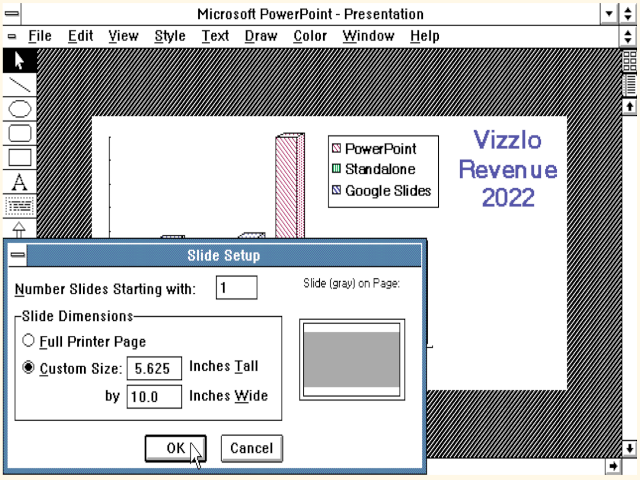
When Microsoft finally introduced a widescreen presentation format in PowerPoint 2007 they unfortunately opted for this “letterboxed” version of a standard slide called “On-screen Show (16:9)”. This decision, while perhaps suitable a decade prior, proved to be a significant mistake: Users transitioning to more modern computer displays suddenly needed to work with smaller font sizes (as they would be scaled up) and existing content would not fit the new widescreen format. This forced users to manually reformat all their existing presentations, a time-consuming and frustrating process.
How did Microsoft correct this?
In the next version of its presentation software, dubbed “PowerPoint 2013,” Microsoft introduced a new widescreen format that was true to size when comparing to the standard format: They called it simply “Widescreen” and it had the ‘correct’ measurements of 13.33″×7.5″ and they even made it the default format going forward.
With the next major update, PowerPoint 2016, a migration assistant was introduced that would help automatically rescaling content when moving between different slide formats. This meant that users now could easily upgrade from standard slides (or any older custom widescreen setup) to the new “Widescreen” format and existing content would automatically be scaled to fit the new format.
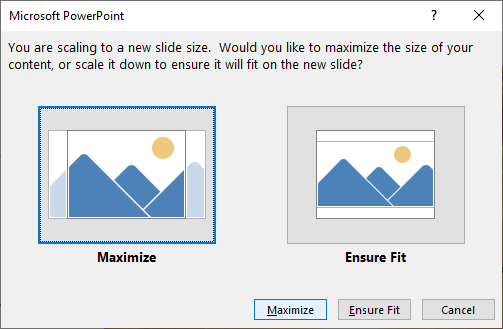
How does Google Slides fit into all of this?
When Google introduced their presentation software, they did not have to worry about backwards compatibility with existing presentations. But they did have to worry about compatibility with existing PowerPoint presentations. This is why they chose to use the same default slide formats as PowerPoint back then: “Standard” as 10″×7.5″ and “Widescreen” as … you guessed it … 10″×5.625″.
In contrast to Microsoft, Google did never revise their decision to use the “letterboxed” version of a standard slide as the default widescreen format. This means, that to this day, content from a widescreen slide from PowerPoint needs to be scaled down to fit a presentation in Google Slides.

But, to hand it to Google: Google Slides will work perfectly fine with the “Widescreen” format from PowerPoint 2013 and later. This means that when using the new default format, they can easily be imported into Google Slides and they will look the same on screen.
And what about Apple Keynote?
Apple did not care about backwards compatibility with PC software at all. They just went with a widescreen format of 1920×1080 pixels (Full HD) and called it a day. 😁
Integrating PowerPoint and Google Slides with Vizzlo
Vizzlo provides seamless integration with both PowerPoint and Google Slides. Vizzlo charts created with one of these integrations can easily be imported into the other. However, it’s important to note that font sizes or other elements may need to be adjusted to achieve the same visual impact as in the original chart.
More information
The history of creating & delivering presentations is truely fascinating. If you want to learn more about it, here are some links to get you started:
- Handmade Materials for Projection: YouTube video explaining how presentations where handmade in the 1950s
- Change the size of your slides: Microsoft’s manual on how to change the slide size in PowerPoint
- PowerPoint 2013: Widescreen Presentations: Article from 2013 about the introduction of the new widescreen format on Microsoft’s Blog
- Academy ratio: Wikipedia article about the origin of 4:3 aspect ratio
- Genigraphics printed PowerPoint presentations onto 35mm slides back in the day so they could be used with a slide projector do deliver presentations. PowerPoint offered a direct integration with Genigraphics via Modem in the early days.