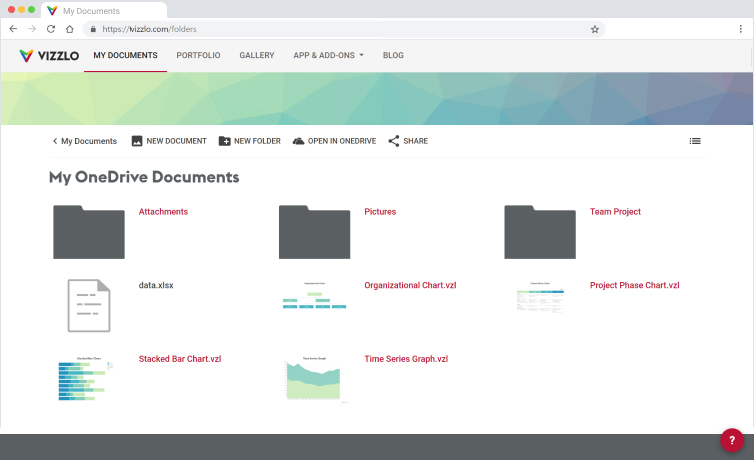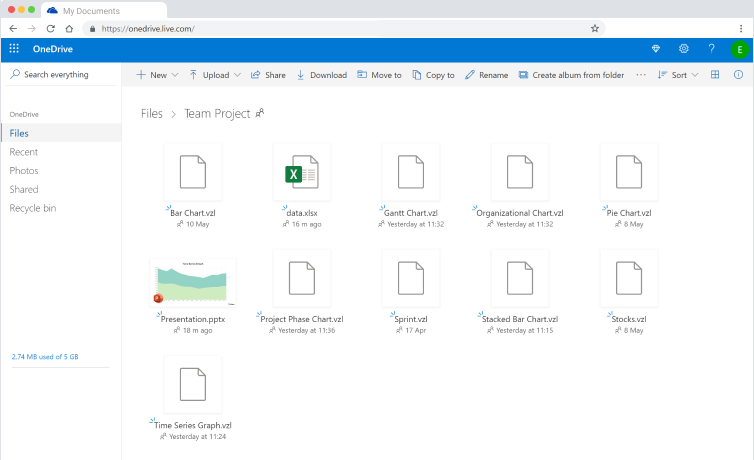PREVIEW
Chart Vizzard
Vizzlo's AI-based chart generatorVizzlo for OneDrive
Connect Vizzlo to OneDrive and access your documents wherever you go

Store and manage Vizzlo documents in OneDrive
Connect Vizzlo to OneDrive and have your visualizations available across all of your devices.
Save time by storing and managing your Vizzlo documents in your OneDrive

+
- Store Vizzlo documents directly in OneDrive
- Keep .VZL files synced across devices
- Quickly embed your Vizzlo charts into Powerpoint
- Manage and audit versions using OneDrive Business's activity history
- Share and manage permissions according to your team's needs
Learn about the advantages and how to use Vizzlo's powerful integration in the Help Center.