Chart Vizzard
Vizzlo's AI-based chart generatorAnalog Clock
A customizable analog clock that displays a specific time
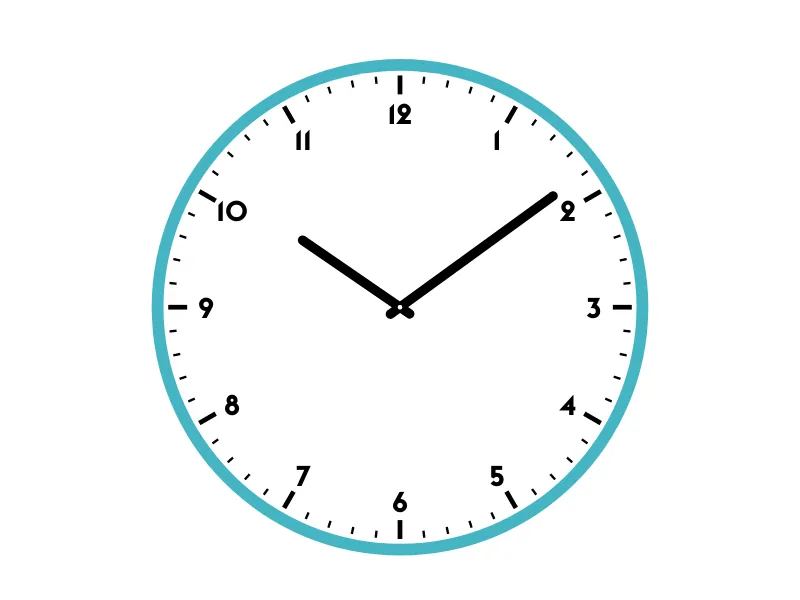
About the Vizzlo’s Analog Clock
The Analog Clock, or Watch Face, plugin displays a traditional analog clock face with hour and minute hands. This visualization is perfect for presentations and documents where you need to represent a specific time visually.
Features
- Customizable Time: Set any hour and minute combination
- Elegant Design: Classic analog clock face with hour markers and minute ticks
- Responsive Layout: Automatically scales to fit your document size
- Theme Integration: Adapts to your document’s theme for consistent styling
Use Cases
- Schedule Presentations: Highlight specific meeting or event times
- Time Management: Visualize time allocations for processes or activities
- Educational Materials: Teach time-telling concepts with a clear visual
- Project Timelines: Mark important deadlines or milestones
How to Use
- Set the Time: Use the sidebar controls to adjust the hour (0-11) and minute (0-59) values
- Customize the Size: Resize the clock to fit your layout requirements
- Style Options: Select a fitting theme and configure the clock’s element colors to match your document’s look and feel
Analog Clock: What's new?
The analog clock chart type can now be displayed with various page setups which makes it suitable to use in Google Slides at any size. In addition to that there is now an animation playing in the chart editor everytime the clock’s time get set.
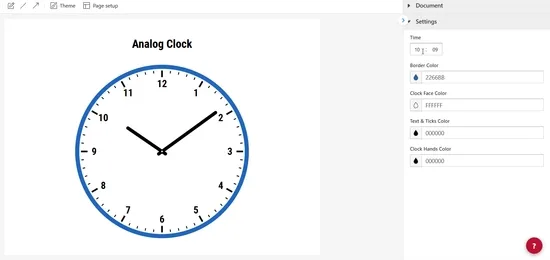
Analog Clock Alternatives
Enhance your productivity
Create a Analog Clock directly in the tools you love

Create a Analog Clock in PowerPoint with
Vizzlo's add-in
Loved by professionals around the world







Visualizations your audience won’t forget
Convey abstract concepts and data with professionally designed
charts and graphics you can easily edit and customize.
