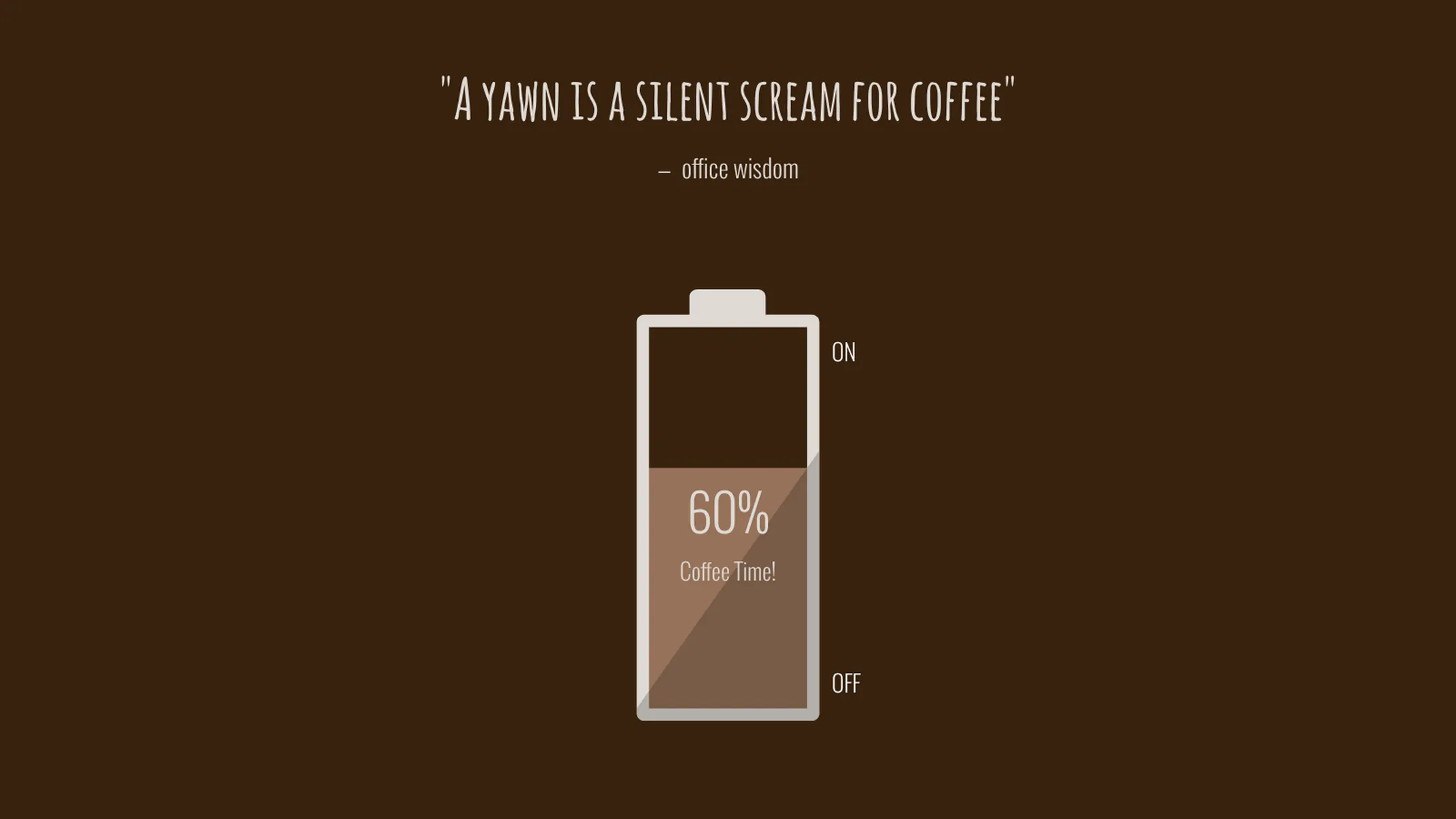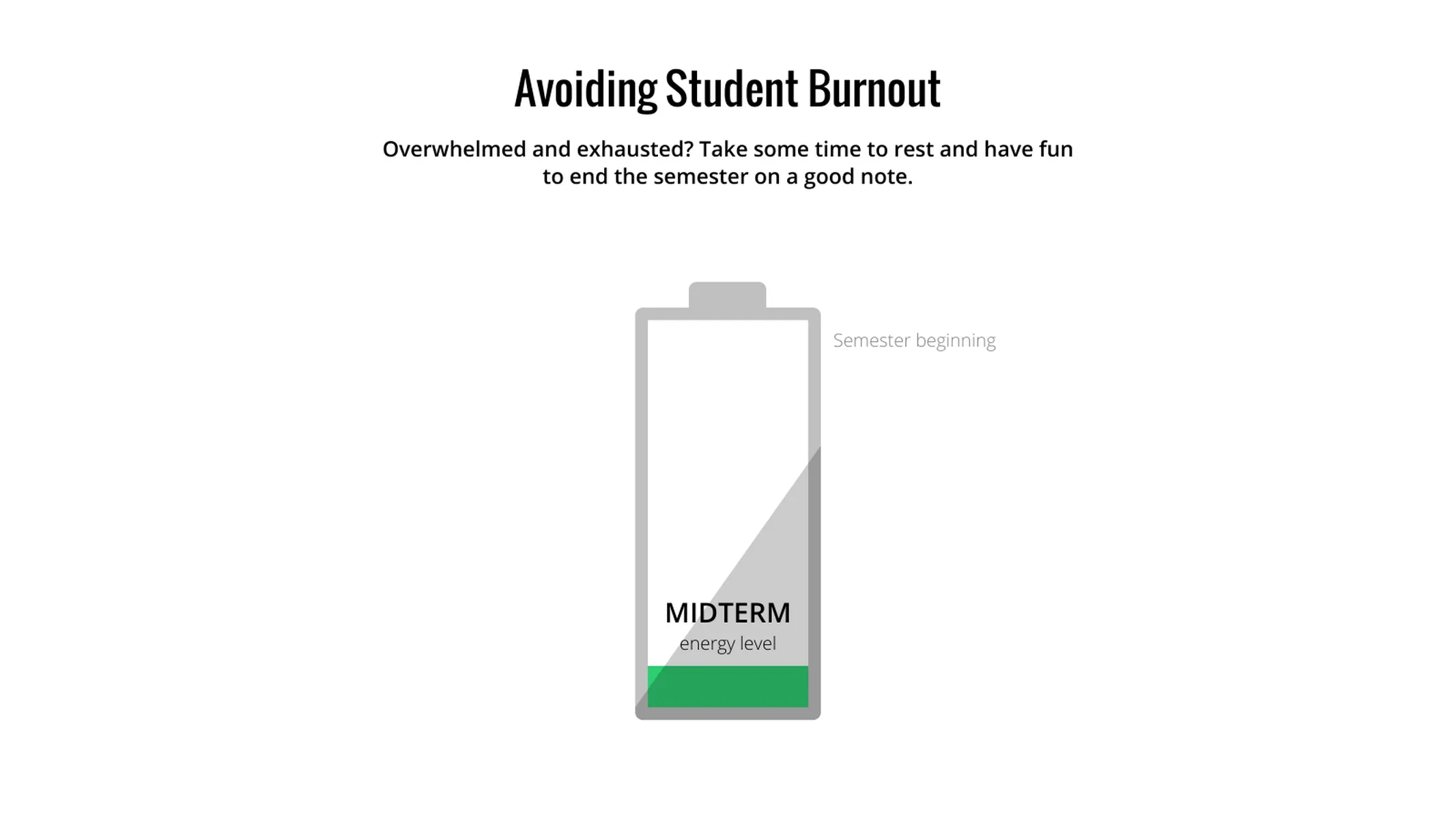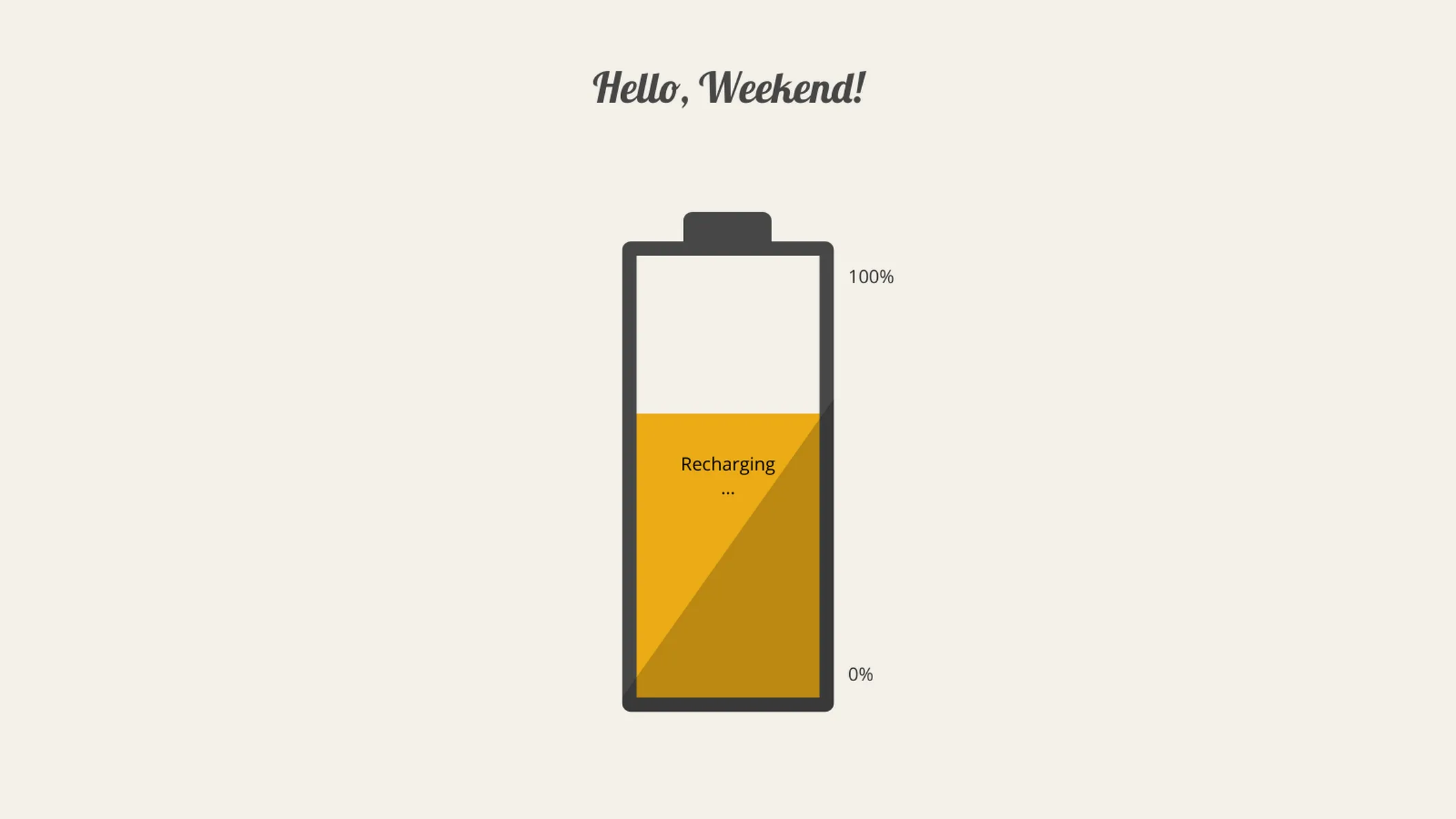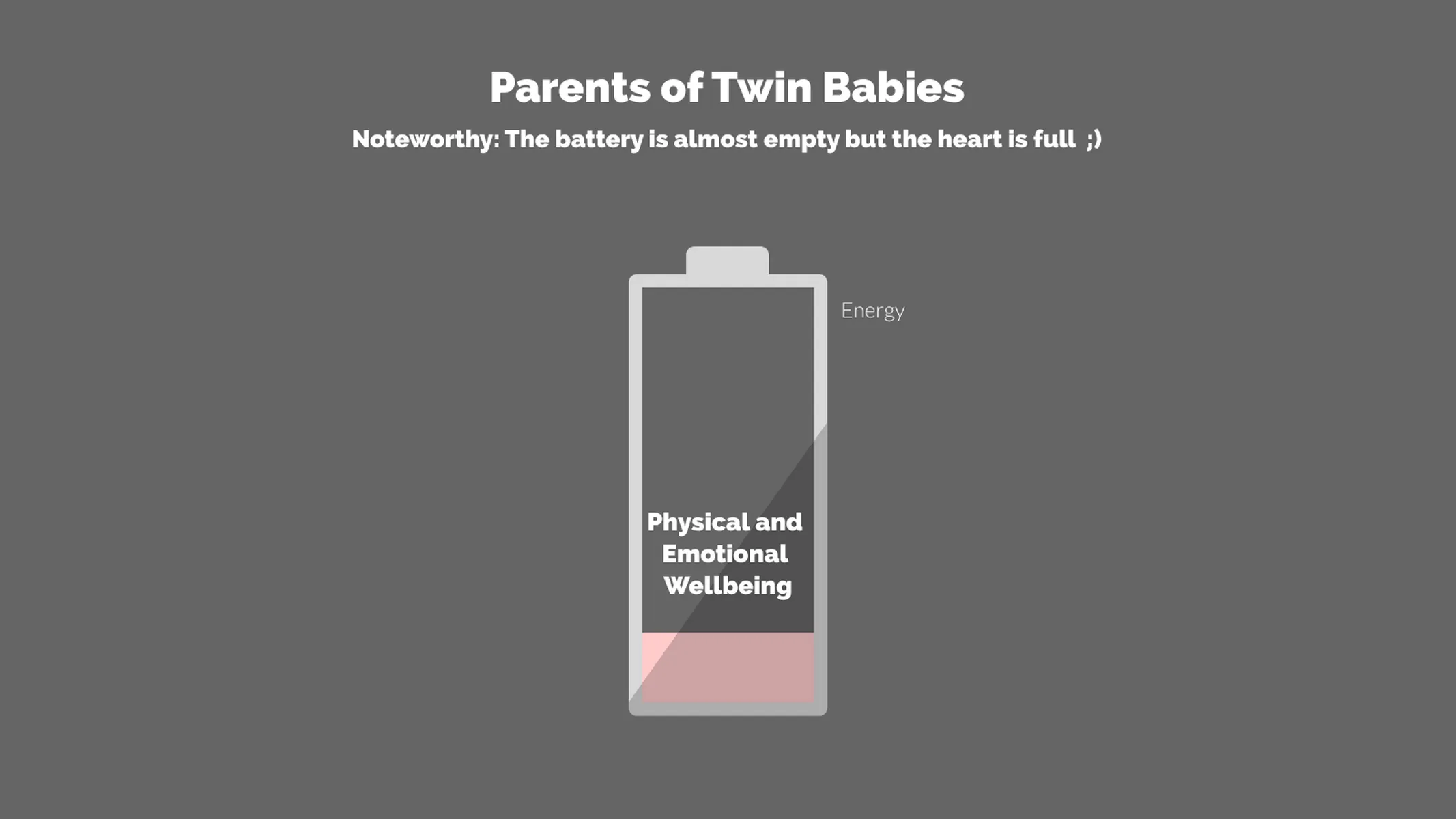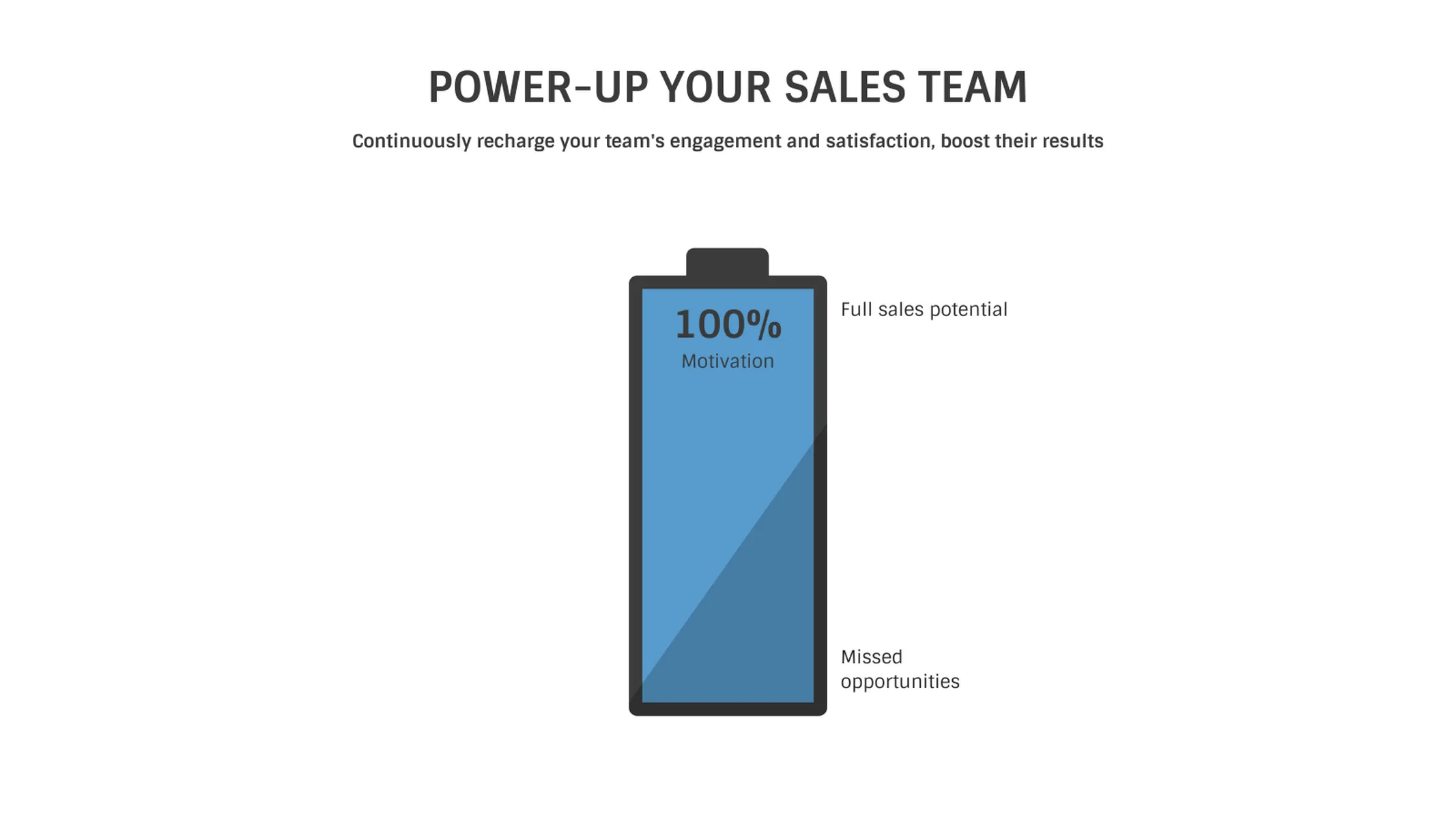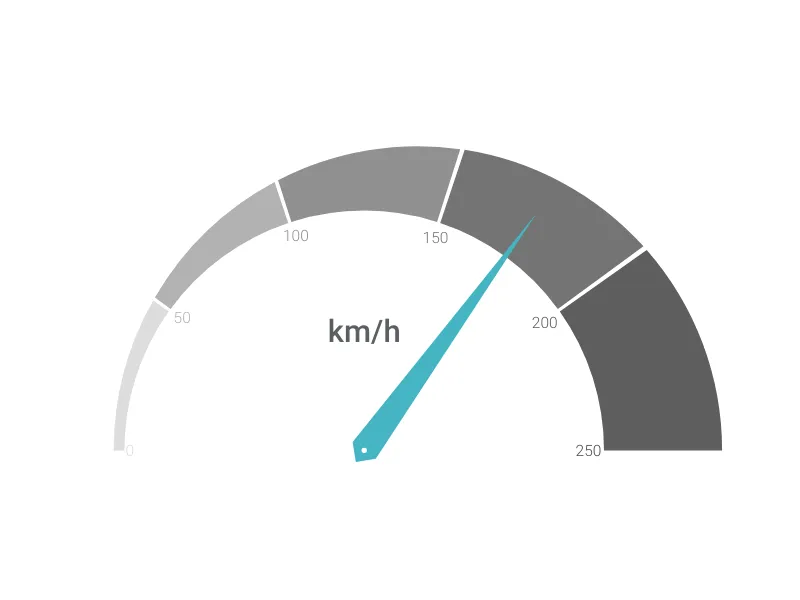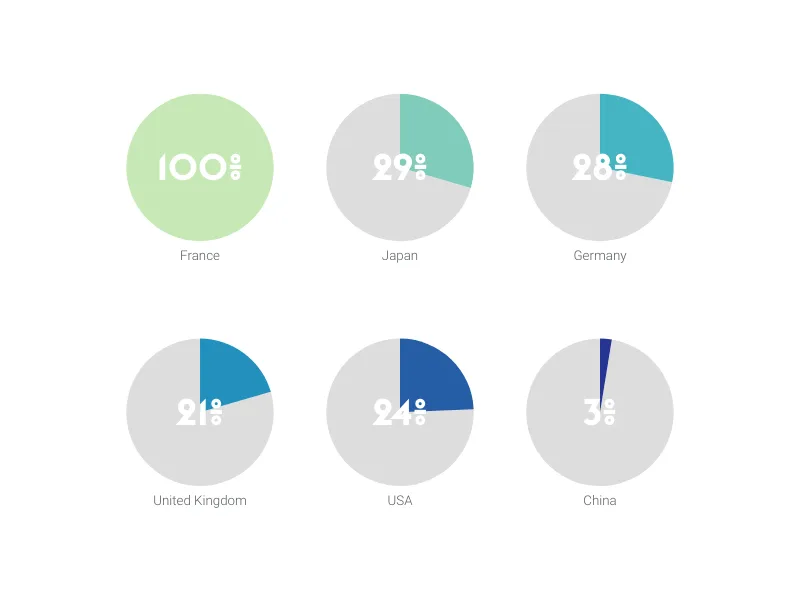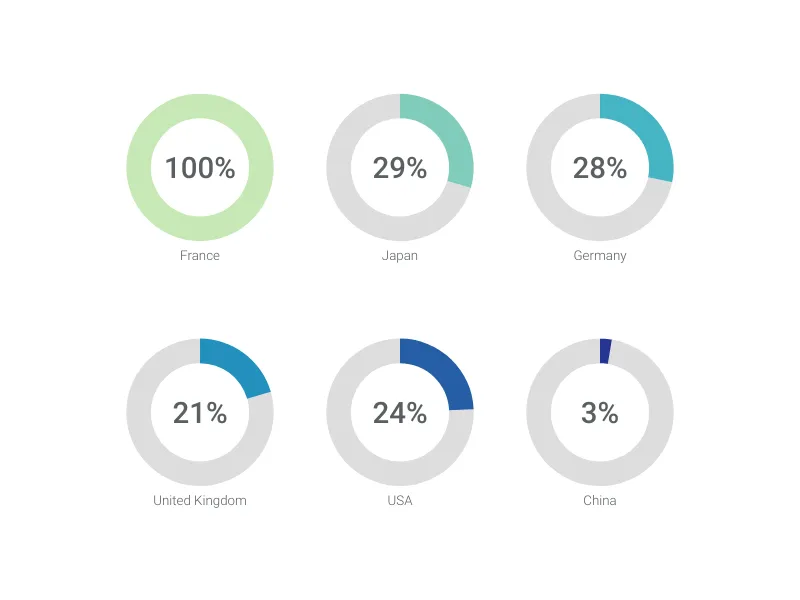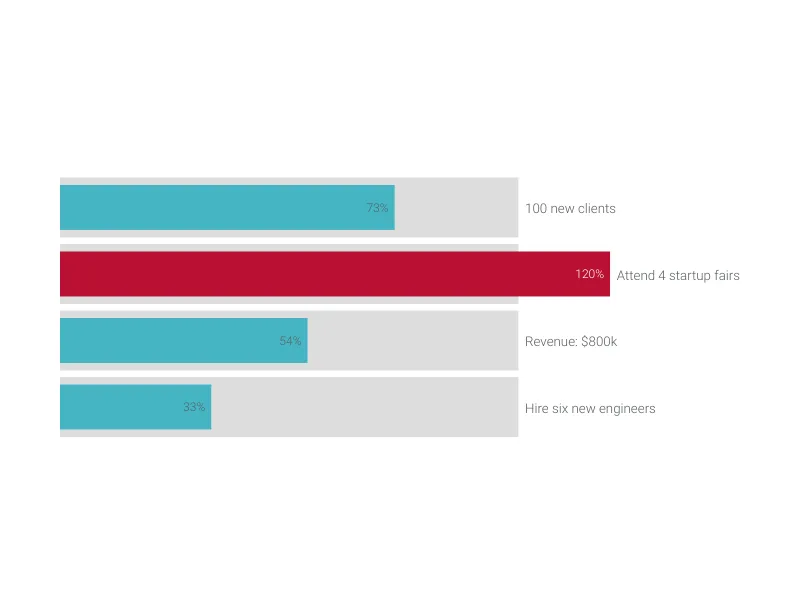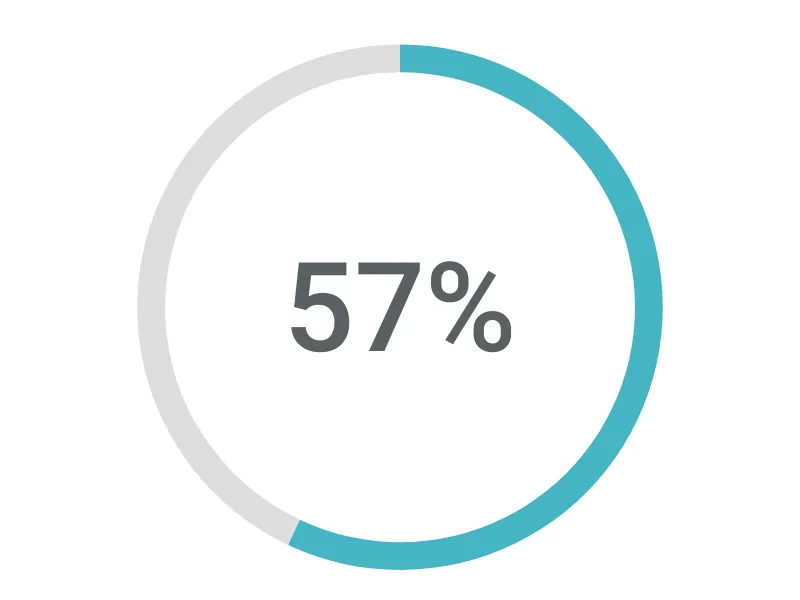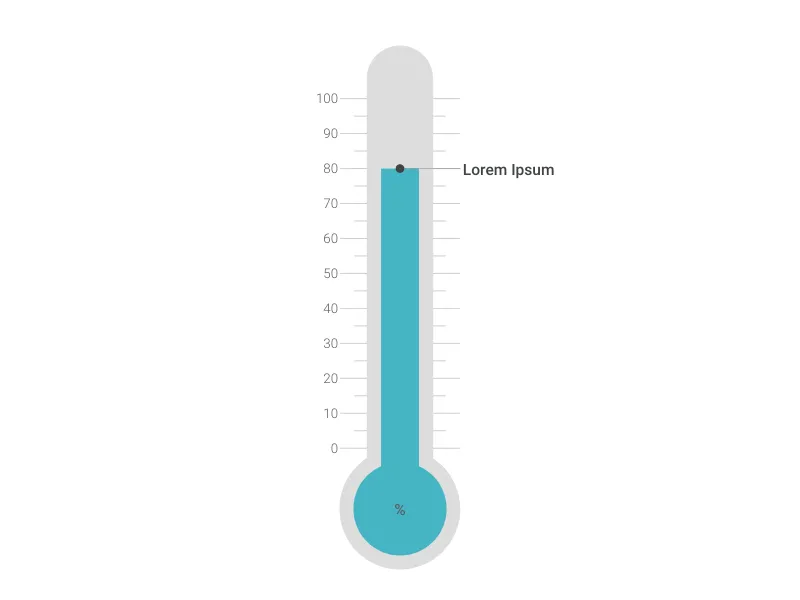PREVIEW
Chart Vizzard
Vizzlo's AI-based chart generator
Graphs
Battery Chart
Battery Chart
This diagram will be the best choice for representing your business processes.
What is a battery chart?
The battery is a pictoral chart that can be used to visualize a ratio or residual value. Go ahead and add some energy to your presentation.
How to make a battery chart?
- Adjust the battery level by dragging the handle with the battery itself or by using the “RATIO” slider located on the “APPEARANCE” tab.
- Change the title of the battery to suit your specific needs
Battery chart maker: key features
- Custom colors and label formatting
Battery Chart: What's new?
Read more in our Changelog.
Battery Chart Alternatives
Enhance your productivity
Create a Battery Chart directly in the tools you love

Create a Battery Chart in PowerPoint with
Vizzlo's add-in
Loved by professionals around the world







Visualizations your audience won’t forget
Convey abstract concepts and data with professionally designed
charts and graphics you can easily edit and customize.