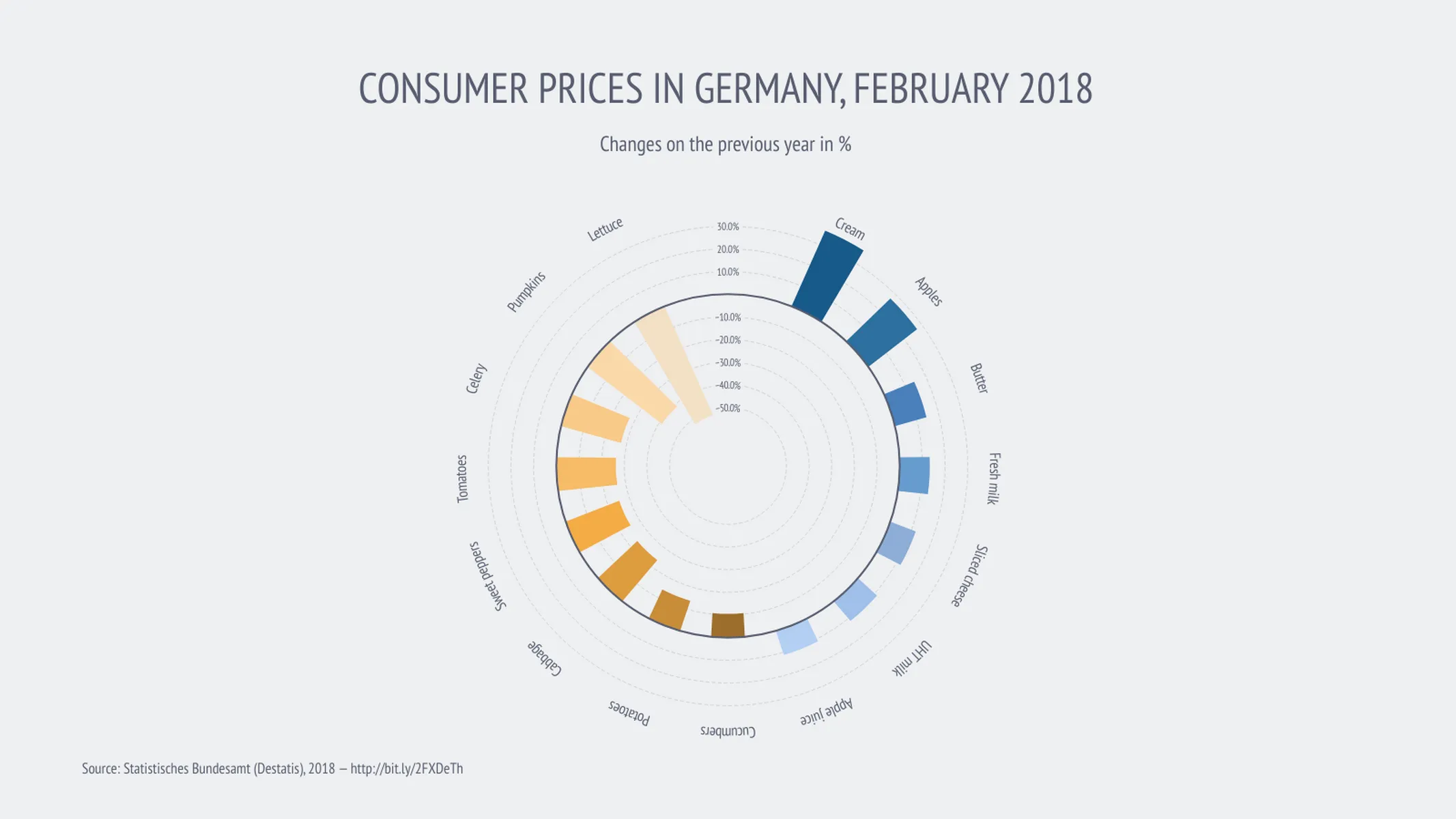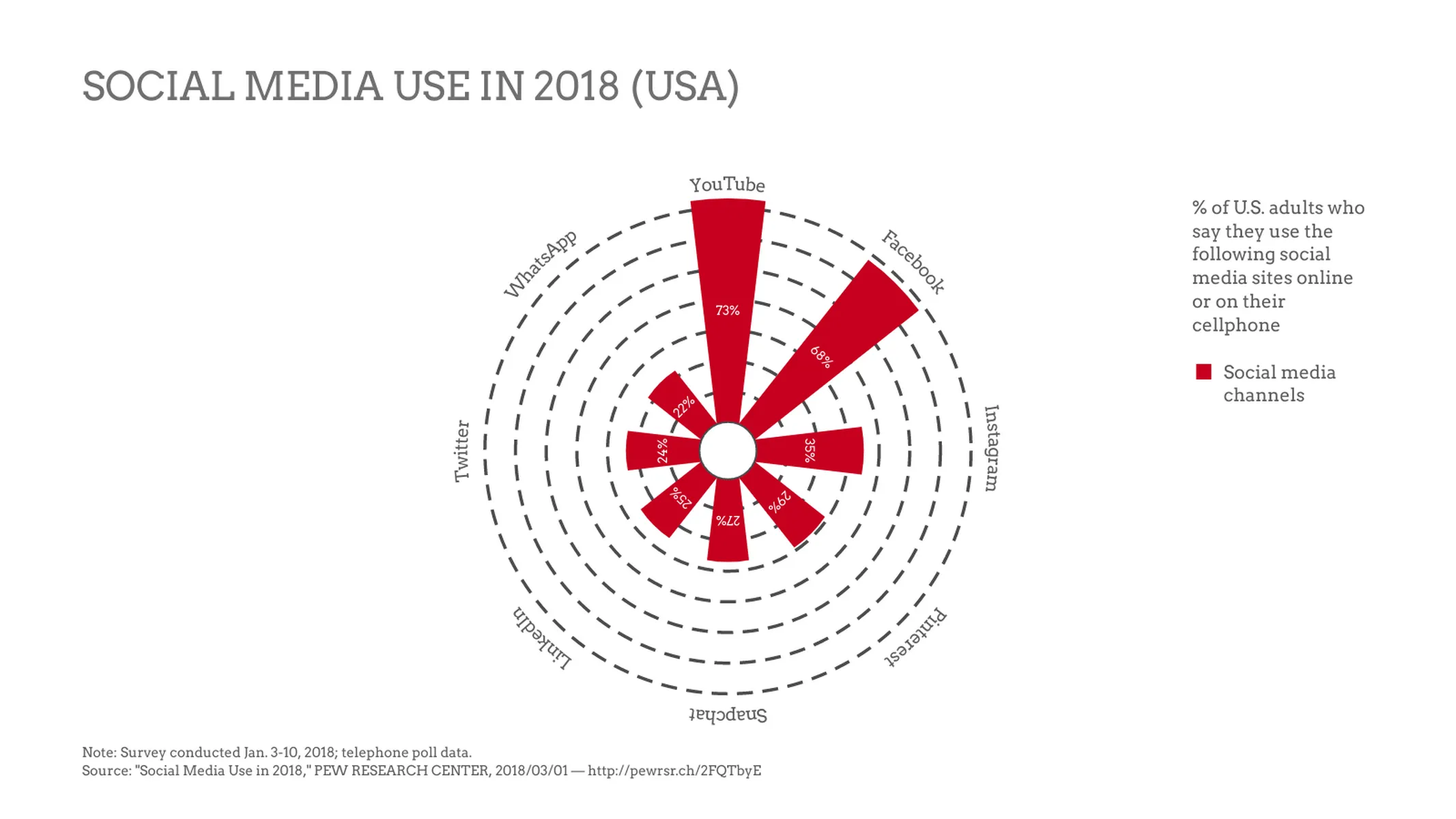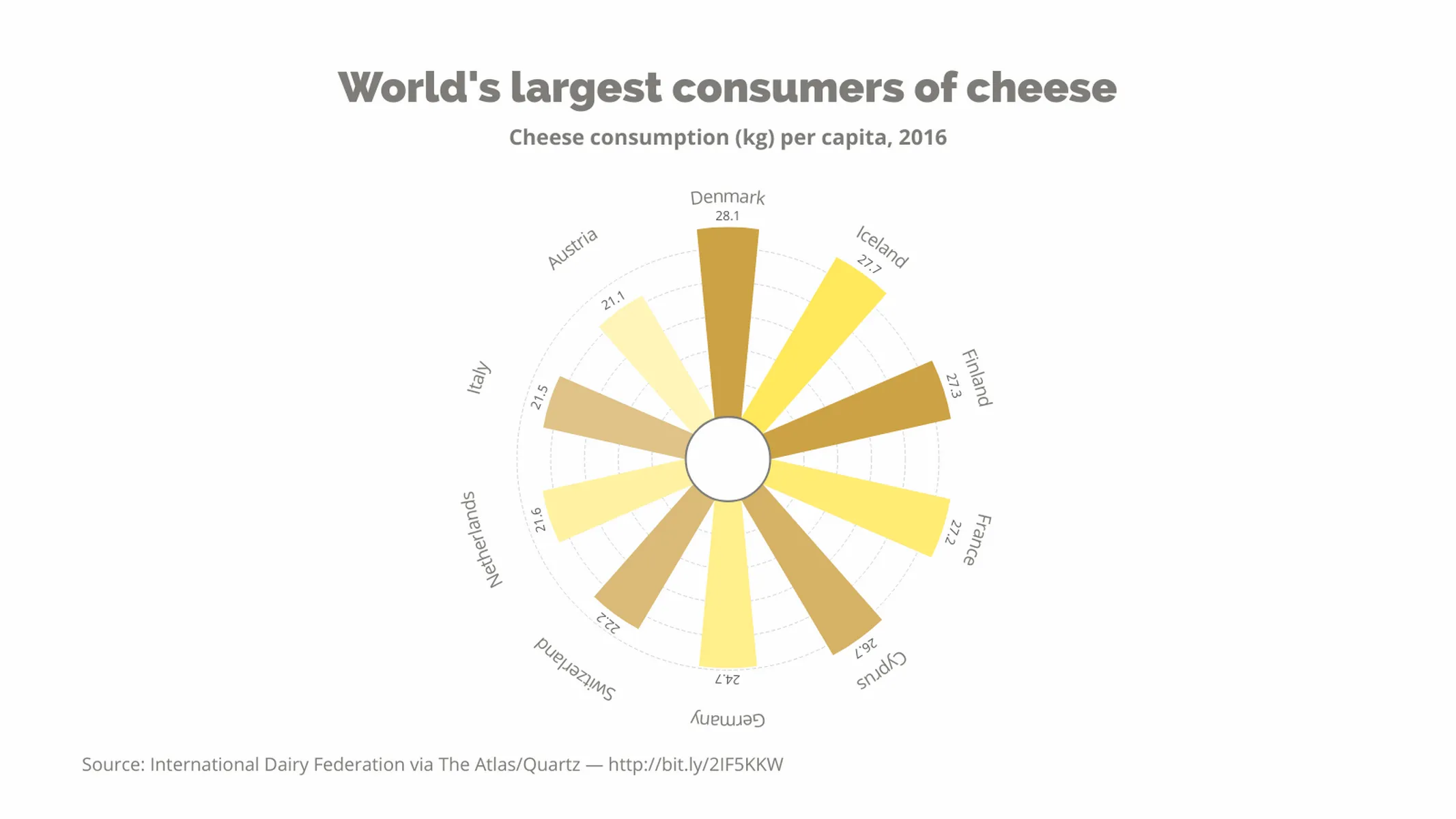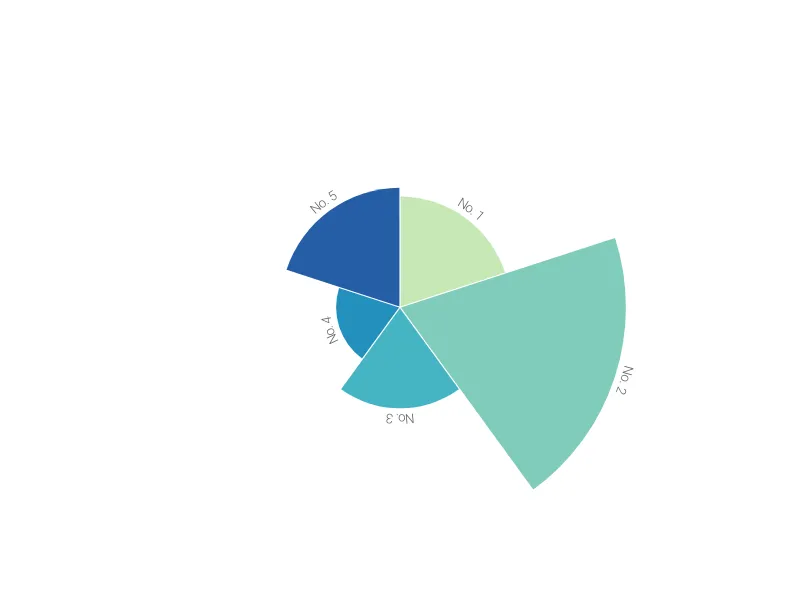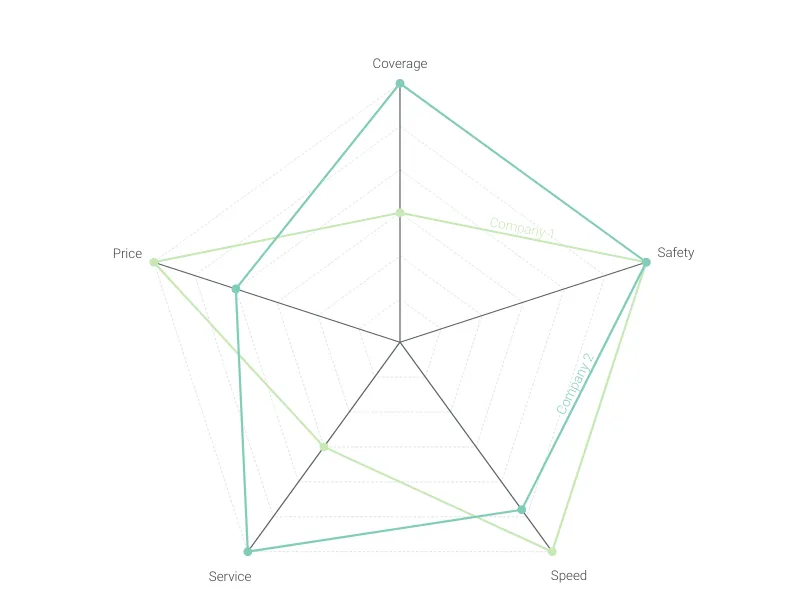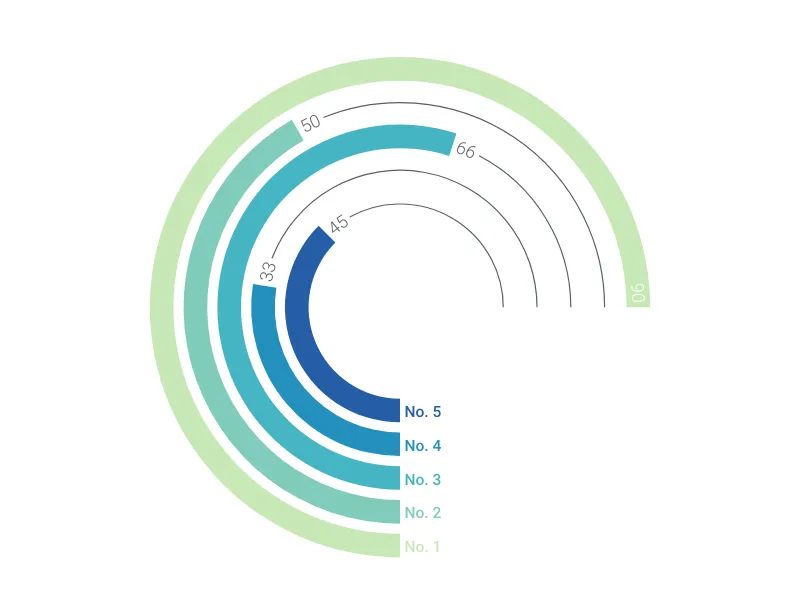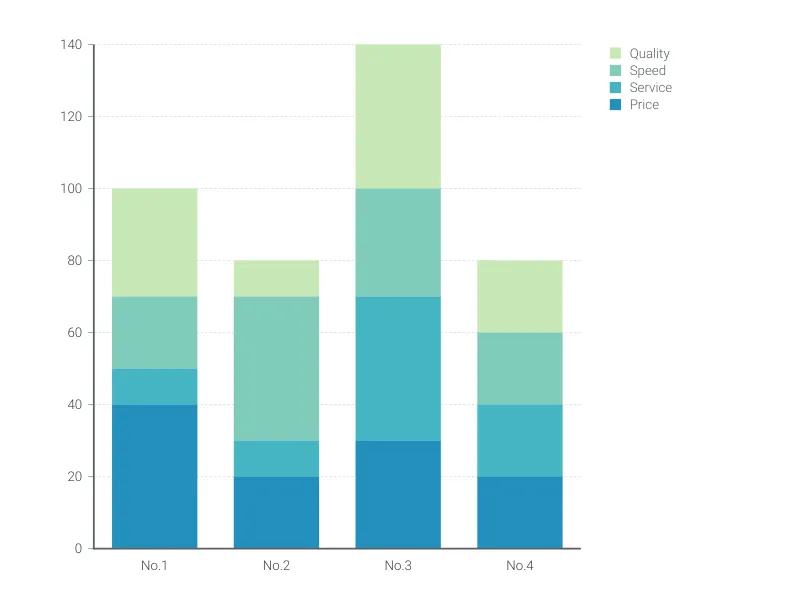Chart Vizzard
Vizzlo's AI-based chart generatorPolar Bar Chart
Quickly create a sophisticated polar graph with stacked bars. It's an eye-catching alternative to conventional column charts.
What is a polar bar chart?
The polar bar chart is a sophisticated alternative to the conventional bar and column charts. In this chart, the bars are arranged in a polar coordinate system, and the differences between categories and groups are made visually evident through the length of their segments and bars.
Whereas a simple bar chart or a stacked bar chart (for multiple series) might be easier to interpret and compare, the polar bar chart can be, for instance, an excellent choice to visualize cyclical data.
How to create a polar bar chart with Vizzlo?
- On the tab “DATA” of the sidebar, click on the button “EDIT CATEGORIES” to identify your data series
- Click on the bars to start editing their values. You can use their respective cards on the sidebar or copy and paste your data into Vizzlos spreadsheet
- Finally, explore the layout options of the tab “APPEARANCE” and the themes to customize the look of your chart
Polar bar chart maker: key features:
- Multiple series (stacked or single bars)
- Custom lines, grid, and colors
- Custom bar width
- Optional labeling of individual values
- Optional sorting by value
Polar Bar Chart: What's new?
These chart types now all support adding custom formatting to individual value labels.
Polar Bar Chart Alternatives
Enhance your productivity
Create a Polar Bar Chart directly in the tools you love

Create a Polar Bar Chart in PowerPoint with
Vizzlo's add-in
Loved by professionals around the world







Visualizations your audience won’t forget
Convey abstract concepts and data with professionally designed
charts and graphics you can easily edit and customize.