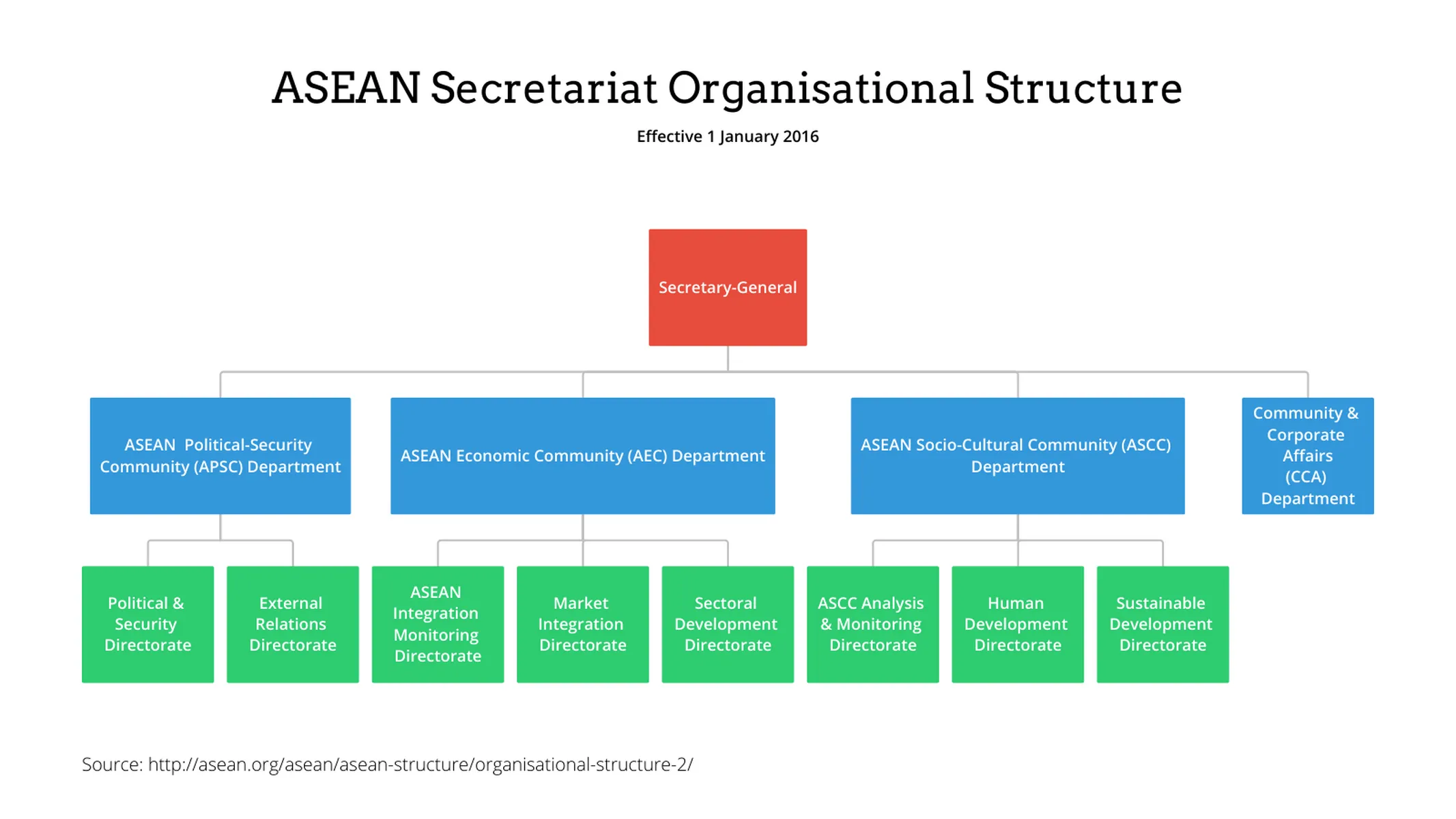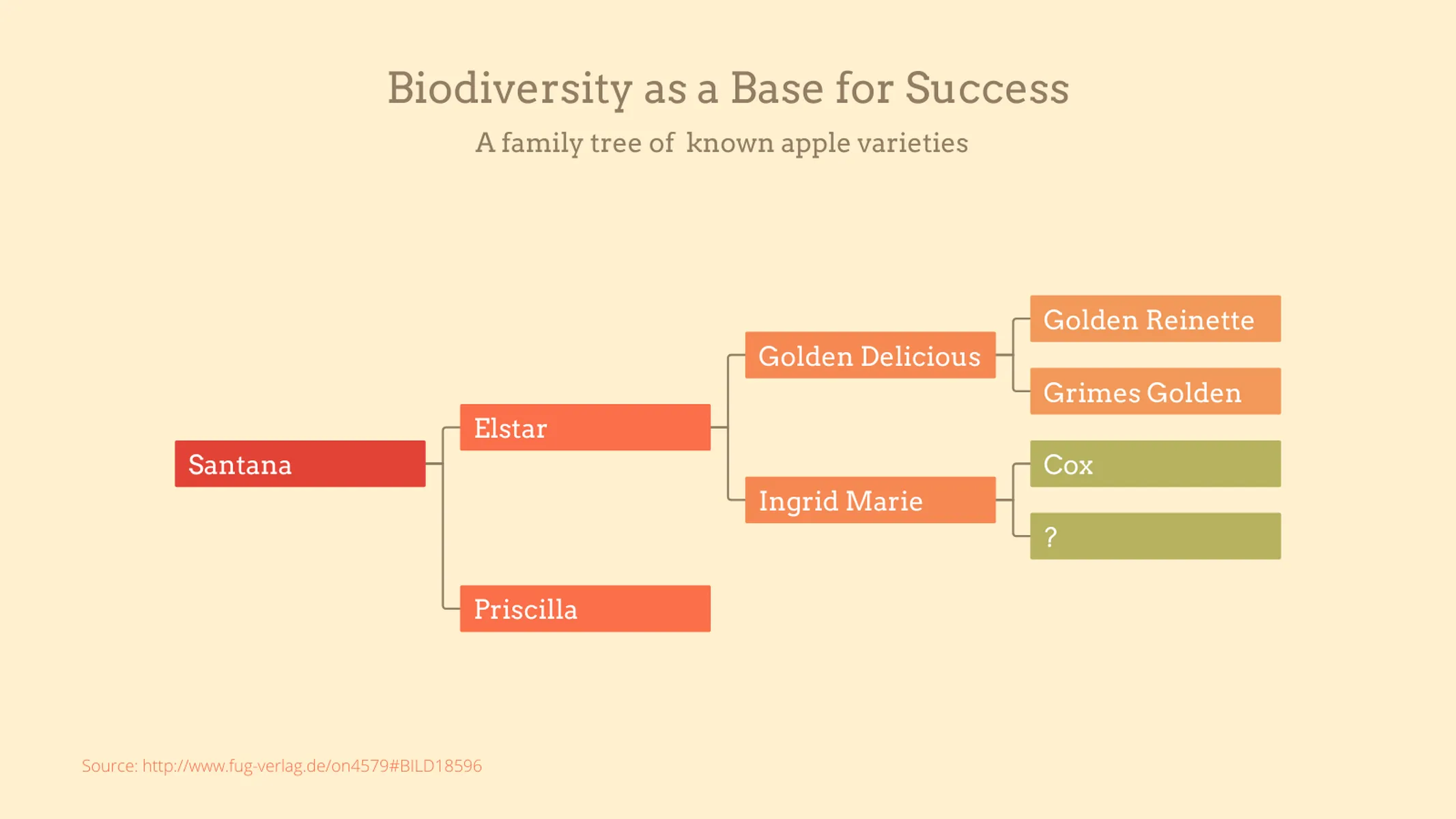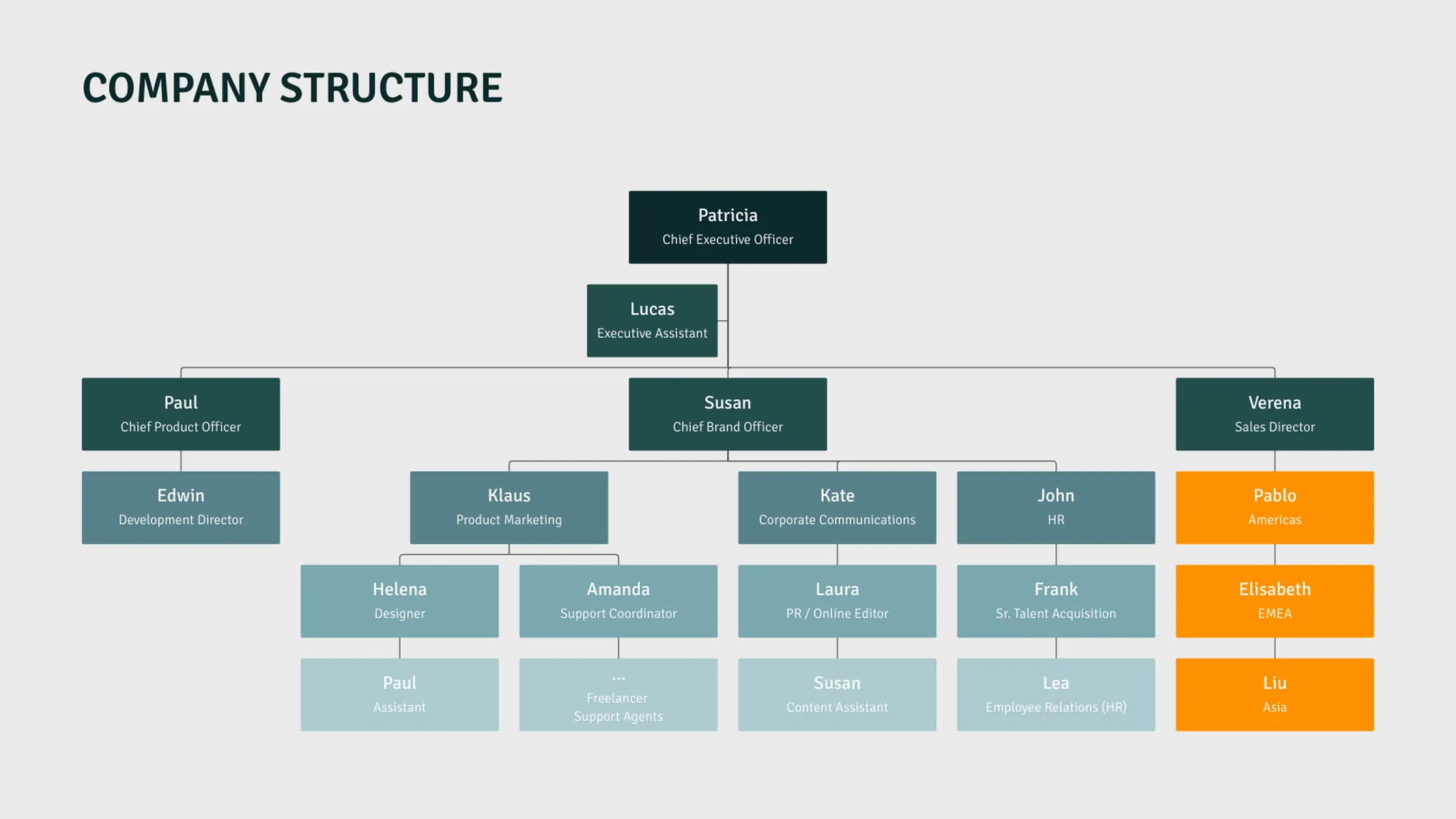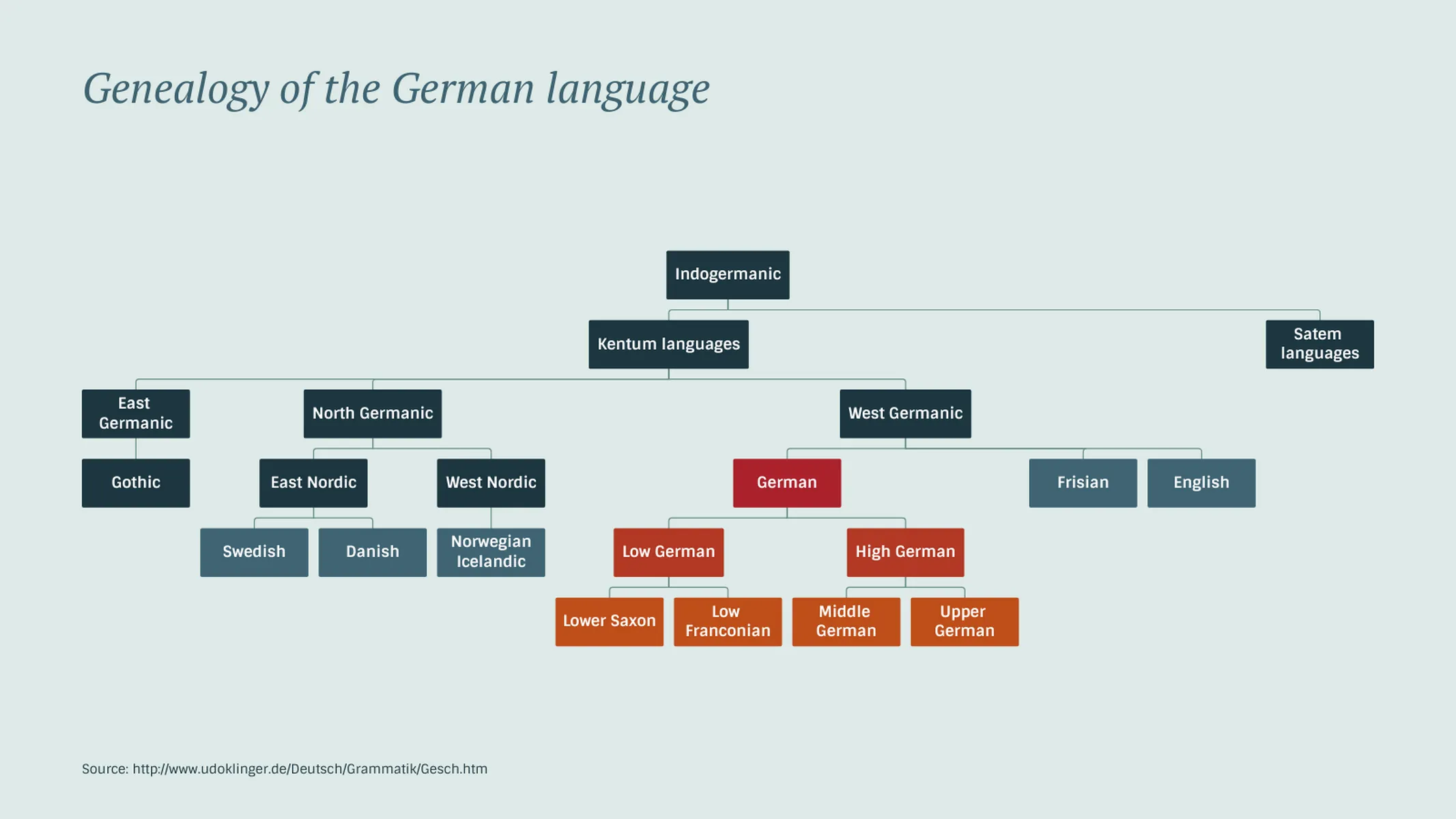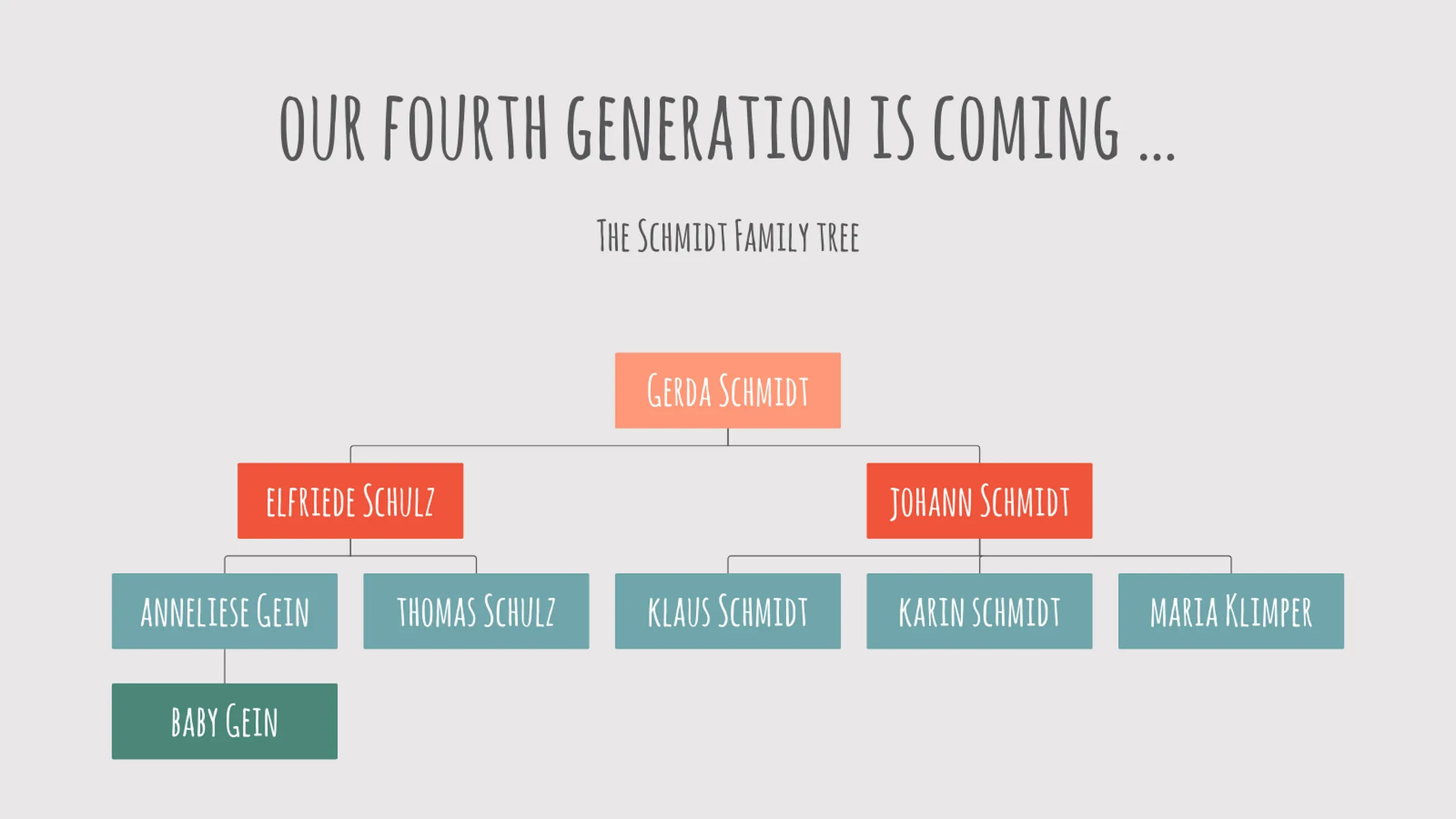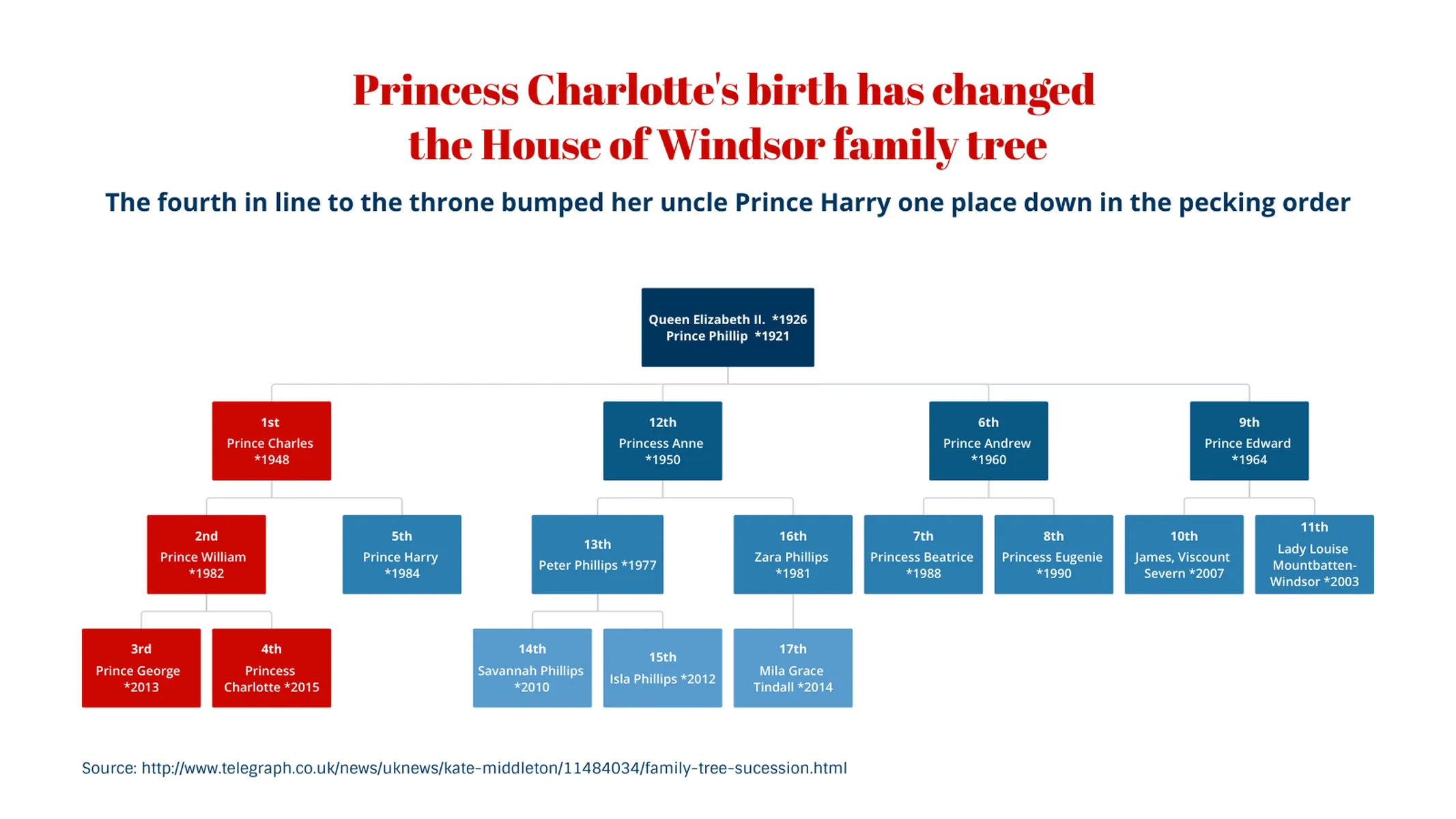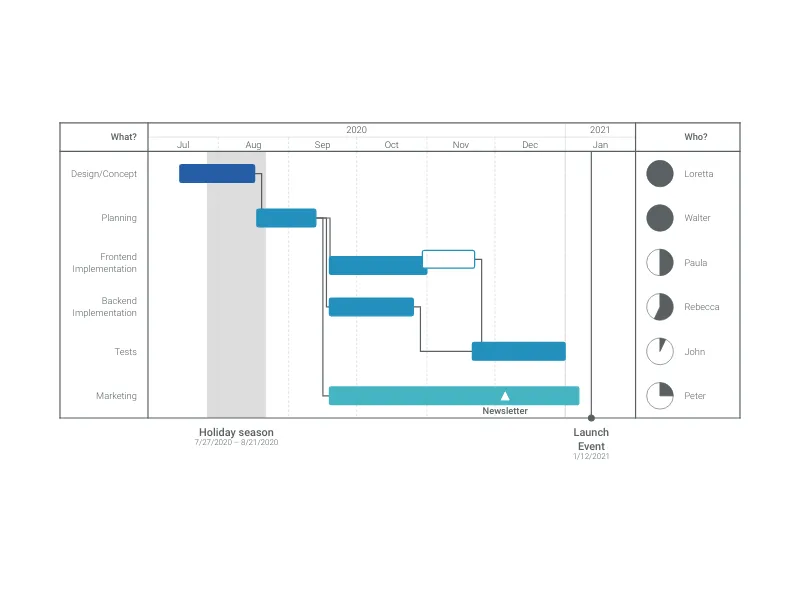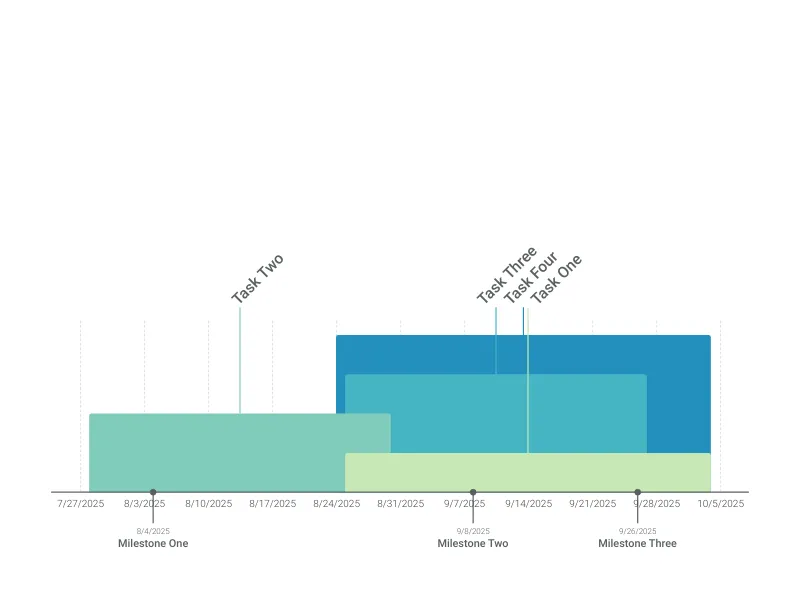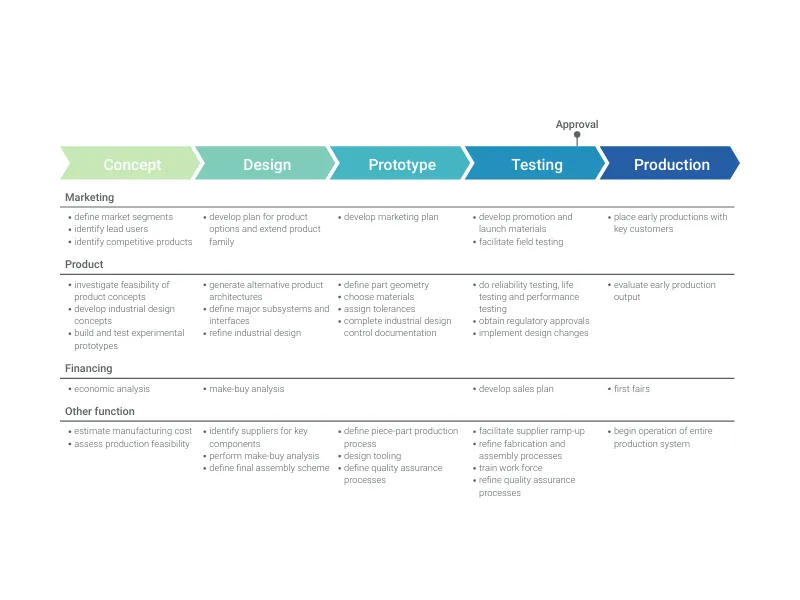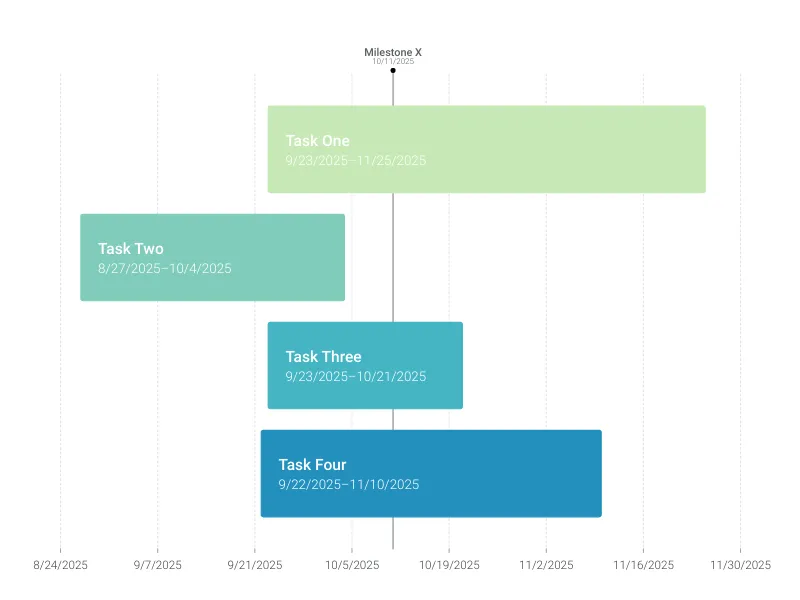Chart Vizzard
Vizzlo's AI-based chart generatorOrganizational Chart
Use an organigram/logic tree to visualize the hierarchy of your company. It is also suitable for building a heritage tree.
What is an organizational chart?
The organizational chart (also referred to as organization chart, org chart, organigram or organogram) is a very straightforward and intelligible plan that shows the whole structure of organizations and the relationships between their hierarchical levels.
In other words, it allows you to visualize formal relations of subordination within your company or department, like who are the managers and their teams, or from whom the chief executive shall expect reports.
You can also use this diagram to map different kinds of hierarchical structures, e.g., family trees, language groups, and fields of knowledge.
Best uses for the organizational chart
- Historical, ancestral and family trees
- Business organization
- Transparency within your company
- Quick-reference for clients and investors to know which person to ask for a particular topic
- Etymology and language development
- Scientific, technological, or evolutionary developments
organizational chart: pro tips
- Consider the size of your organisation, as well as the medium you will present this chart on, before you begin–a large organisation may need to be split over several organizational charts to read well on a slide presentation
- Switch your chart to a “Horizontal chart” layout on the “APPEARANCE” tab to maximize the use of space for several branches
How to make an organizational chart with Vizzlo?
This plugin is an intuitive online organizational chart maker that, unlike fixed templates, adjusts its layout and boxes to your content automatically.
Just follow these easy steps to design a beautiful organizational chart and map complex organizational structures in no time:
- Click on the elements to edit them
- Use the “plus” handles on the sides of each box to add further roles
- Alternatively, use Vizzlo’s spreadsheet to import or paste your data
- Right-click on the boxes to promote or demote roles
- Create separate boxes or multiple trees by adding elements on the first level of the hierarchy
- Easily drag and drop entire branches
- Customize your theme to match your corporate identity
- Click on “Export & Share” to share a secure link with your stakeholders, publish the chart in your intranet or export it for your next presentation
- If you prefer, create your organizational chart directly in PowerPoint or Google Slides using Vizzlo’s integrations
Organizational chart template: key features
- Vertical or horizontal trees
- Name/job title and description
- Spreadsheet import
- Custom colors for single boxes
- Automatic colors for whole levels
- Optional multiple trees
Resources
Organizational Chart: What's new?
You can now edit the line style of individual connections.
Editing the spreadsheet now keeps the set structure intact.
Removing entries with intermediate siblings now works properly again.
Drag & drop now works properly again.
Fixes a bug that added an offset for horizontal charts with multiple top level nodes.
Organizational Chart Alternatives
Enhance your productivity
Create a Organizational Chart directly in the tools you love

Create a Organizational Chart in PowerPoint with
Vizzlo's add-in
Loved by professionals around the world







Visualizations your audience won’t forget
Convey abstract concepts and data with professionally designed
charts and graphics you can easily edit and customize.